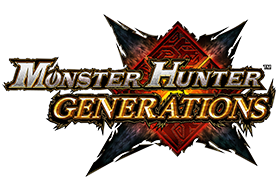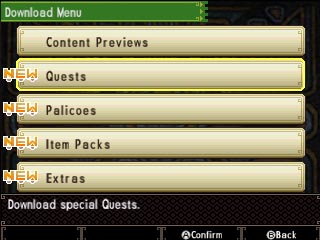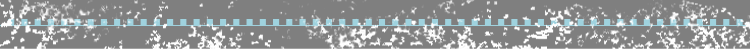Select Downloadable Content from the main menu, or from your Room Service, to connect to the Internet and download new Quests and other content.
*To download content, you must have set up your Nintendo 3DS system's Internet Settings. For more information, please refer to the Nintendo 3DS Operations Manual.
*To download content, you must have set up your Nintendo 3DS system's Internet Settings. For more information, please refer to the Nintendo 3DS Operations Manual.