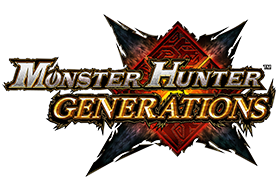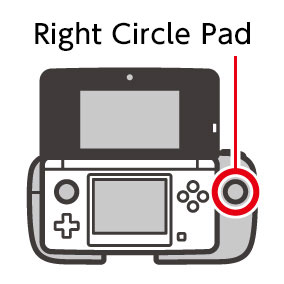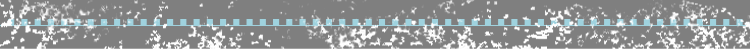Circle Pad Pro and the New Nintendo 3DS
This title is compatible with the Nintendo 3DS Circle Pad Pro, the Nintendo 3DS XL Circle Pad Pro, and the ゼットエルボタン, ゼットアールボタン and C Stick on the New Nintendo 3DS and New Nintendo 3DS XL.
Note 1: Playing on the New Nintendo 3DS system does not require the use of the Circle Pad Pro.
Note 2: See the Circle Pad Pro Operations Manual for more details on how to use this accessory.
Note 1: Playing on the New Nintendo 3DS system does not require the use of the Circle Pad Pro.
Note 2: See the Circle Pad Pro Operations Manual for more details on how to use this accessory.