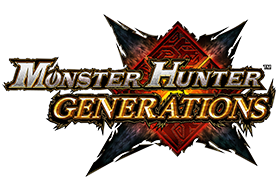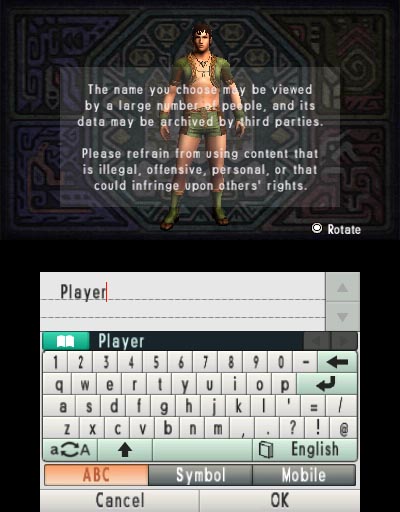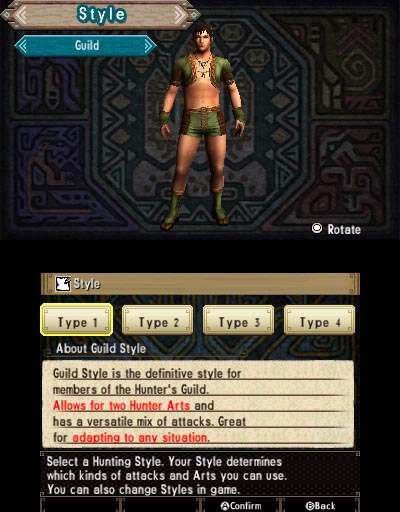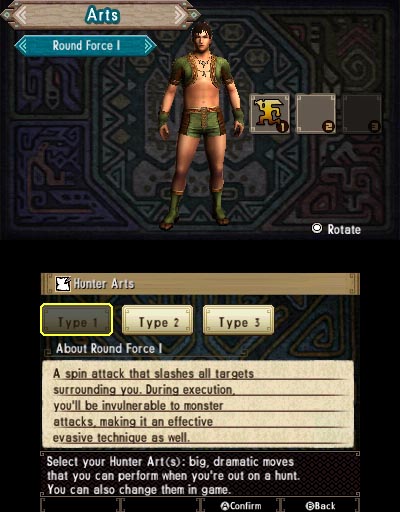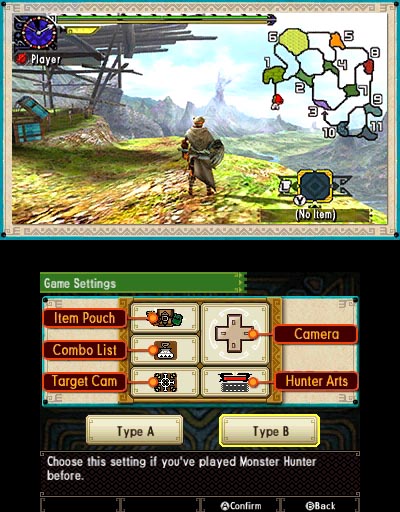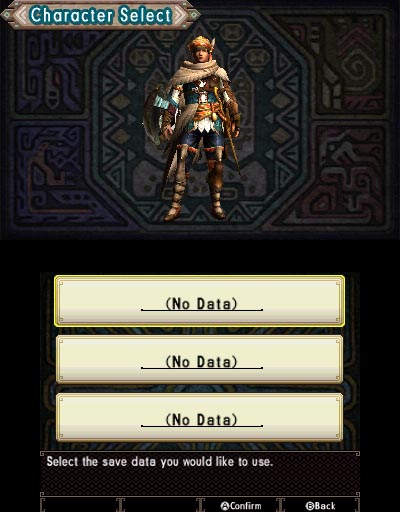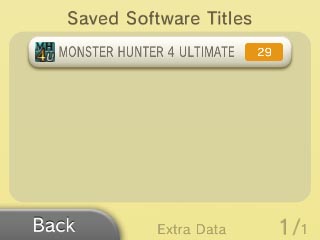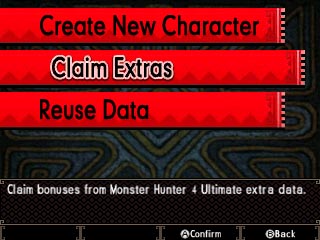Game Menu/Saving
Saving on the SD Card
Monster Hunter Generations saves all data to the SD card as extra data. To save your progress, at least 64 blocks of free space is required on the SD card. If you remove the SD card during play, you will not be able to save your data until you exit the game.
You will not be able to continue from previous save data if you perform the following actions:
- Use your game card on a different Nintendo 3DS system
- Format your SD card data
- Insert a different SD card
- Delete extra data via System Settings
*Save data is not backed up when using the digital download version.
*Selecting Format Save Data at the Options Screen will delete your save data. Deleted save data cannot be recovered.
Please do not repeatedly turn the system's power on and off, or remove the game card or SD card while the game is saving or loading data. Corrupted or lost data may occur due to damaged components, dirt, or input errors, so please handle your device with care.
Please refrain from using devices to edit data as it may cause the game to stop working correctly, or corrupt or delete your saved data.
In the event that you edit data, you will not be able to revert your data back to its original format.
*Data can only be reused from the same Monster Hunter Generations save data. You cannot reuse character data from different saved data, Monster Hunter 4 Ultimate, or other past titles.
You will not be able to continue from previous save data if you perform the following actions:
- Use your game card on a different Nintendo 3DS system
- Format your SD card data
- Insert a different SD card
- Delete extra data via System Settings
*Save data is not backed up when using the digital download version.
*Selecting Format Save Data at the Options Screen will delete your save data. Deleted save data cannot be recovered.
Please do not repeatedly turn the system's power on and off, or remove the game card or SD card while the game is saving or loading data. Corrupted or lost data may occur due to damaged components, dirt, or input errors, so please handle your device with care.
Please refrain from using devices to edit data as it may cause the game to stop working correctly, or corrupt or delete your saved data.
In the event that you edit data, you will not be able to revert your data back to its original format.
*Data can only be reused from the same Monster Hunter Generations save data. You cannot reuse character data from different saved data, Monster Hunter 4 Ultimate, or other past titles.
New Game
Create a new character and start a new game.
Selecting New Game allows you to create a new character.
You can also create a new character from an existing character to inherit some of that character's inventory.
Selecting New Game allows you to create a new character.
You can also create a new character from an existing character to inherit some of that character's inventory.
Name
Gender and Appearance
Adjust aspects of your character's appearance, such as skin color, hair style, etc. Armor designs can vary between genders, and there is equipment exclusive to each gender.
Once the game begins, you will not be able to change your gender, face, or skin color. You can change your hair style, make up, and other features at the Item Box located in your house.
Once the game begins, you will not be able to change your gender, face, or skin color. You can change your hair style, make up, and other features at the Item Box located in your house.
Voice
Hunting Styles and Arts
Select your starting Hunting Style and Hunter Art. The number of Hunter Arts you can use at once depends on your Hunting Style. You can change both at the Item Box located in your house.
Initial Touch Panel Settings
Choose your initial settings for the Touch Panel Display and the HUD. It's recommended that you use Type A if you are new to Monster Hunter. If you've played Monster Hunter before, you might find Type B more suitable for you. Panel settings can be changed at any time via Customize Panels.
Type A: For New Hunters
Type B: For Experienced Hunters
Save Data
Reusing Data
You can use existing character data to create a new character.
This allows you to create an entirely new character, including the option to change your name, gender, etc., without deleting the original character.
Note: If you overwrite your old save data, that data will be lost.
- Items up to Rarity 3 will carry over.
- Items, Weapons, Armor, and Palico Equipment that are not carried over will be converted to zenny and added to your total. Some of your zenny will then carry over.
- A portion of your Wycademy Points will carry over.
- Game progress will be reset, but any Training Quests you have cleared will carry over.
- Item Pack status will carry over. You cannot reclaim Item Packs you have already claimed once before, but you can still claim Item Packs that you have downloaded and not yet claimed.
- Wycademy Points, zenny, and Item bonuses from Monster Hunter 4 Ultimate cannot be received again. However, Palicoes can be received again.
- Any Custom Panels or Shoutouts will carry over.
Note: You can only reuse your Monster Hunter Generations save data. You cannot use other save data, or data from Monster Hunter 4 Ultimate.
This allows you to create an entirely new character, including the option to change your name, gender, etc., without deleting the original character.
Note: If you overwrite your old save data, that data will be lost.
- Items up to Rarity 3 will carry over.
- Items, Weapons, Armor, and Palico Equipment that are not carried over will be converted to zenny and added to your total. Some of your zenny will then carry over.
- A portion of your Wycademy Points will carry over.
- Game progress will be reset, but any Training Quests you have cleared will carry over.
- Item Pack status will carry over. You cannot reclaim Item Packs you have already claimed once before, but you can still claim Item Packs that you have downloaded and not yet claimed.
- Wycademy Points, zenny, and Item bonuses from Monster Hunter 4 Ultimate cannot be received again. However, Palicoes can be received again.
- Any Custom Panels or Shoutouts will carry over.
Note: You can only reuse your Monster Hunter Generations save data. You cannot use other save data, or data from Monster Hunter 4 Ultimate.
Continue
Select save data and continue from where you last left off.
Options
Set up the Circle Pad Pro, format your save data, turn 3D depth on/off, etc. Other in-game options are available via Options in the Start Menu after the game has started.
Downloadable Content (DLC)
Connect to the Internet and download new Quests and other content.
*To download content, you must have set up your Nintendo 3DS system's Internet Settings. For more information, please refer to the Nintendo 3DS Operations Manual.
*To download content, you must have set up your Nintendo 3DS system's Internet Settings. For more information, please refer to the Nintendo 3DS Operations Manual.
Claim Bonuses
If you have Monster Hunter 4 Ultimate extra data on your SD card, you can receive bonuses in-game.
Go to System Settings → Nintendo 3DS Data Management → Extra Data to check if you have extra data on your SD card. Please check your copy of Monster Hunter 4 Ultimate for more information on how to create extra data.
Go to System Settings → Nintendo 3DS Data Management → Extra Data to check if you have extra data on your SD card. Please check your copy of Monster Hunter 4 Ultimate for more information on how to create extra data.
Receiving Bonuses
Monster Hunter 4 Ultimate Bonuses
Palicoes
Caligold, Sunsnug
Items
Potion x 20, Mega Potion x 10
Honey x 30, Lifepowder x 10
Voucher x 10, Baby Journal x 12
Lagniapple x 10
5000 zenny, 5000 Wycademy Points
Titles
Sunsnug, Felyne, Furriend, Palico
Background
Meownster Babies
Caligold, Sunsnug
Items
Potion x 20, Mega Potion x 10
Honey x 30, Lifepowder x 10
Voucher x 10, Baby Journal x 12
Lagniapple x 10
5000 zenny, 5000 Wycademy Points
Titles
Sunsnug, Felyne, Furriend, Palico
Background
Meownster Babies
How to Receive Bonuses
Receiving Palicoes
You can hire special Palicoes from the Palico Scout. You cannot hire more than one of the same special Palico, but special Palicoes that you dismiss can be hired again later, at the cost of their statuses being reset.
Receiving Items, Zenny, and Wycademy Points
Select Claim Bonuses when talking to your Housekeeper located in your house to receive items, zenny, and Wycademy Points.
Note: You will not be able to claim any items, zenny, or Wycademy point bonuses related to Monster Hunter 4 Ultimate if you are using a character that was created from reused data.
Note: You will not be able to claim any items, zenny, or Wycademy point bonuses related to Monster Hunter 4 Ultimate if you are using a character that was created from reused data.
If you only have a portion of extra data, you can only claim some bonuses. By creating the remaining extra data and selecting Claim Bonuses again, you can claim the rest of the bonuses.
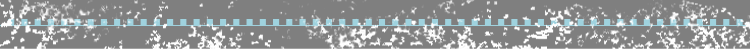

*Screen captures and images represent a version of the game still in development.
*3D effects can only be seen on an actual Nintendo 3DS System. Screen captures on this website were taken in 2D.
*3D effects may vary between individuals.
Nintendo 3DS and the Nintendo 3DS logo are trademarks of Nintendo.