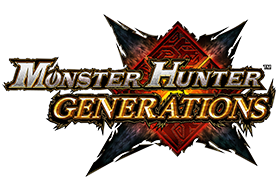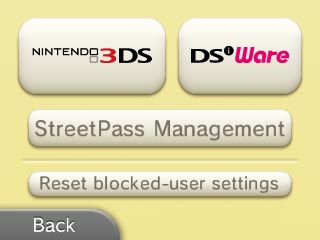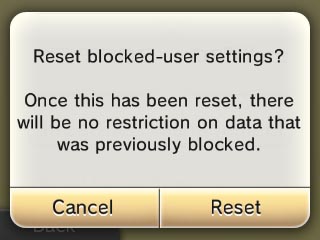Ignoring/Blocking Players
Ignore List
You will not be able to play Monster Hunter Generations online with players registered on your Ignore List. You can still play with players on your Ignore List in other games.
・Players on your Ignore List will not appear when matchmaking during Online Multiplayer.
・Players on your Ignore List will not be notified they are on the list.
・You can remove players from your Ignore List by accessing it during the game.
・Up to 100 people can be added to the Ignore List.
Blocked-user List
You may not be able to see content created by registered players in other games. You must go to the Nintendo 3DS System Settings to remove players from the Blocked-user List.
Up to 100 people can be added to the Blocked-user List.
Adding/Removing Users
You can register players in the same Online Hunters Hub as you, and also players you have played with in the past.
・You don't need to be in the same Hunters Hub to remove a player from the Ignore List.
・Ignore List settings are only available during Online Multiplayer.
Adding Users to Ignore List/Blocked-user List
Removing Users From the Ignore List
Removing Users From the Blocked-user List
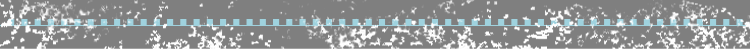

*Screen captures and images represent a version of the game still in development.
*3D effects can only be seen on an actual Nintendo 3DS System. Screen captures on this website were taken in 2D.
*3D effects may vary between individuals.
Nintendo 3DS and the Nintendo 3DS logo are trademarks of Nintendo.