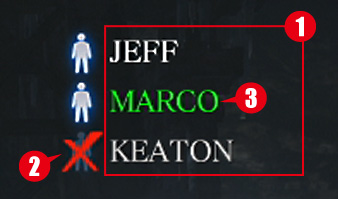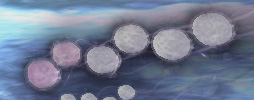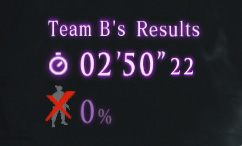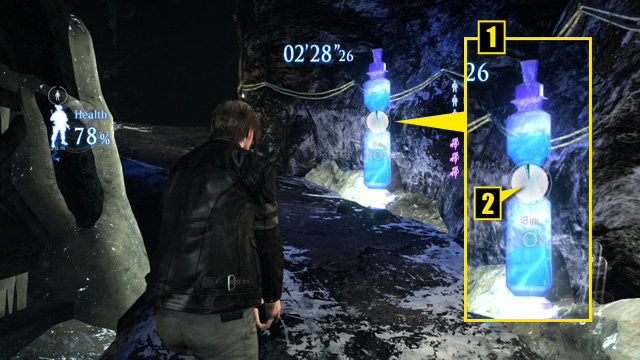Siege
*Screenshots are from the Xbox 360 version.
An online-only competitive mode.
Cannot be played alone.
● Up to 6 players.
● Alternate between playing as agents and creatures.
Cannot be played alone.
● Up to 6 players.
● Alternate between playing as agents and creatures.
Note: Skills in this mode must be equipped in the Siege mode skill settings. Skills equipped in other modes will not be applied.
Beginning Siege Mode
1
2
Create Game
Adjust the following settings, and select Start Game.
Join Game
Adjust the following criteria, and begin your search.
Lobby
Adjust the following settings in the Lobby.
1
2
Select a stage with BACK. (Only applies if you created the session.)
3
Change equipped skills with 
 .
.

 .
.Note: You will need to purchase, customize, and equip skills in the Siege Mode Skill Settings.
4
Note: Players that joined a session cannot start it.
Other Actions in the Lobby
● Use left stick up/down to select other players, and hold  to view their dog tags.
to view their dog tags.
● Use to toggle your starting character. Choose either an agent or a creature.
to toggle your starting character. Choose either an agent or a creature.
 to view their dog tags.
to view their dog tags.● Use
 to toggle your starting character. Choose either an agent or a creature.
to toggle your starting character. Choose either an agent or a creature.The Game Screen
1 BSAA Rookie's Health
2 Remaining Time
3 Player Info (Agents)
4 Player Info (Creatures)
5 BSAA Rookie Orders
6 Distance to Rookie
The Game Screen for Creatures
1 BSAA Rookie's Health
2 Controls
3 Distance to Rookie
4 Life
5 Physical Combat Gauge
Basic Game Rules
● Play is divided between sides: agents protecting a BSAA rookie, and creatures trying to attack the rookie.
When a round is finished, players change sides and begin a second round. A game lasts two rounds.
● The team that kills the rookie in the shortest amount of time after one game is the winner.
● If neither team kills the rookie within the time limit, the team whose rookie had more health remaining at the end of their turn as agents will be the winner.
● Results are shown after round one. Make note of your opponent's score and aim to win!
When a round is finished, players change sides and begin a second round. A game lasts two rounds.
● The team that kills the rookie in the shortest amount of time after one game is the winner.
● If neither team kills the rookie within the time limit, the team whose rookie had more health remaining at the end of their turn as agents will be the winner.
● Results are shown after round one. Make note of your opponent's score and aim to win!
Team Results
If you are on the creature team for round 2:
If you are on the agent team for round 2:
Play System (Agent Team)
Give Orders
● Hold  and use the directional pad to give orders to the rookie when within 10 meters of them.
and use the directional pad to give orders to the rookie when within 10 meters of them.
Down (Come on!): Order the rookie to move close to you.
Left (Wait): Order the rookie to take cover somewhere safe nearby.
● When multiple players give an order, the rookie will follow the last order they receive.
 and use the directional pad to give orders to the rookie when within 10 meters of them.
and use the directional pad to give orders to the rookie when within 10 meters of them.Down (Come on!): Order the rookie to move close to you.
Left (Wait): Order the rookie to take cover somewhere safe nearby.
● When multiple players give an order, the rookie will follow the last order they receive.
Recovery (The Rookie)
● The rookie will recover health while taking cover after being given the order to wait. The amount of health recovered varies with the cover location.
Health recovered is small: when the rookie is kneeling in the open, not under cover.
Health recovered is large: when the rookie is taking cover somewhere that offers protection.
Health recovered is small: when the rookie is kneeling in the open, not under cover.
Health recovered is large: when the rookie is taking cover somewhere that offers protection.
Rescue (The Rookie)
● Press  next to the rookie when they are dying in order to revive them.
next to the rookie when they are dying in order to revive them.
 next to the rookie when they are dying in order to revive them.
next to the rookie when they are dying in order to revive them.Respawning
● Agents will respawn at a set location within the stage after death.
● Ammo will be restored to its original amount on respawn, but all items that had been picked up will be lost.
● Ammo will be restored to its original amount on respawn, but all items that had been picked up will be lost.
Time Reduction Items
1Time Reduction Item
2Time Reduction Item Timer
Play System (Creature Team)
Enemy Objects
Respawning
● Creatures will respawn at a set location within the stage after death.
● Which creature you respawn as is random.
● Your chance of respawning as a powerful creature is greater as the remaining time grows shorter.
● Which creature you respawn as is random.
● Your chance of respawning as a powerful creature is greater as the remaining time grows shorter.
Reinforcements
● Creature reinforcements will appear within the stage at regular intervals.
● More powerful creature reinforcements will appear as the remaining time grows shorter.
● More powerful creature reinforcements will appear as the remaining time grows shorter.
Tips
● Use all characters and stages from The Mercenaries! Each character has special, Siege mode-only equipment--try 'em all out!
● Will you stand your ground and fight it out, or go mobile and split the enemy ranks? Reading the situation is the key to keeping the rookie safe!
● Don't be afraid to tackle tougher creatures! They sometimes carry health-restoring herbs!
● Keep your eyes peeled for a powerful weapon for the agents--it's out there somewhere!
● Will you stand your ground and fight it out, or go mobile and split the enemy ranks? Reading the situation is the key to keeping the rookie safe!
● Don't be afraid to tackle tougher creatures! They sometimes carry health-restoring herbs!
● Keep your eyes peeled for a powerful weapon for the agents--it's out there somewhere!

![]() 、"PlayStation"、
、"PlayStation"、![]() and "
and "![]() " are registered trademarks of Sony Computer Entertainment Inc.
" are registered trademarks of Sony Computer Entertainment Inc.