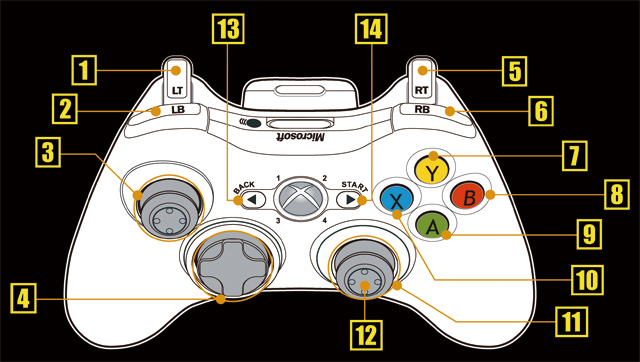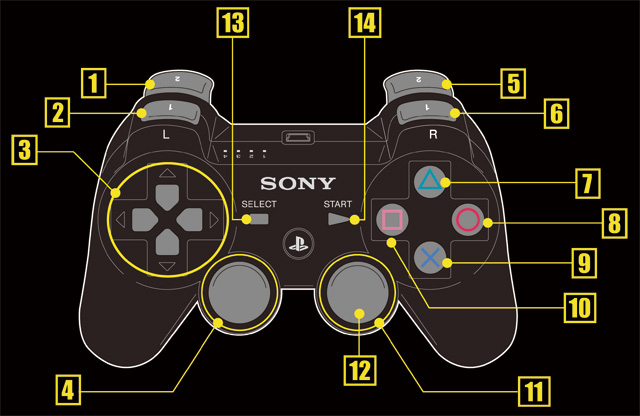CONTROLLER
*Screenshots are from the Xbox 360 version.
1LT
Ready your Weapon / Cover
RT while holding LT: Attack
RT while holding LT: Attack
2LB
Display Route Guide
3Left stick
Move
Dash: LS + A button
Slide: LT during a dash
Dash: LS + A button
Slide: LT during a dash
4Directional pad
Switch weapon / Toggle selection
Directional Pad U/D: Toggle grenades and first aid spray
Directional Pad L/R: Toggle weapons
Directional Pad U/D: Toggle grenades and first aid spray
Directional Pad L/R: Toggle weapons
5RT
Physical Attack
6RB
Health Tablet (Recovery)
7Y button
Item Slot
8B button
Partner Action
9A button
Action
10X button
Reload / Pick up item
11Right stick
Aim / Control camera
12Right stick button
Switch hands
13BACK button
Options menu / Skip demo
14START button
Pause
Pause
Use the START button to pause the game by setting Network Selection to "Offline" within the System Settings menu.
Hint
* These are the default settings. You can adjust the controls from Options on the main menu screen, or by accessing the Options menu in-game.
* If you wish to use the vibration feature, press the Xbox Guide button and choose "Settings "→"Personal Settings "→"Vibration".
* If you wish to use the vibration feature, press the Xbox Guide button and choose "Settings "→"Personal Settings "→"Vibration".
DUALSHOCK®3 Wireless Controller
1L2 button
Display Route Guide
2L1 button
Ready your Weapon / Cover
R1 button while holding L1 button: Attack
R1 button while holding L1 button: Attack
3Directional buttons
Switch weapon / Toggle selection
up/down button: Toggle grenades and first aid spray
left/right button: Toggle weapons
up/down button: Toggle grenades and first aid spray
left/right button: Toggle weapons
4Left stick
Move
Dash: left stick + × button
Slide: L1 button during a dash
Dash: left stick + × button
Slide: L1 button during a dash
5R2 button
Health Tablet (Recovery)
6R1 button
Physical Attack
7△ button
Item Slot
8○ button
Partner Action / Select
9× button
Action / Cancel
10□ button
Reload / Pick up item
11Right stick
Aim / Move camera
12R3 button
Switch hands
13SELECT button
Options menu / Skip demo
14START button
Pause
Pause
Use the START button to pause the game by setting Network Selection to "Offline" within the System Settings menu.
Hint
* These are the default settings. You can adjust the controls from Options on the main menu screen, or by accessing the Options menu in-game.
* If you wish to use the vibration feature, press and hold the PS button and turn the vibration feature on.
* If you wish to use the vibration feature, press and hold the PS button and turn the vibration feature on.

![]() 、"PlayStation"、
、"PlayStation"、![]() and "
and "![]() " are registered trademarks of Sony Computer Entertainment Inc.
" are registered trademarks of Sony Computer Entertainment Inc.