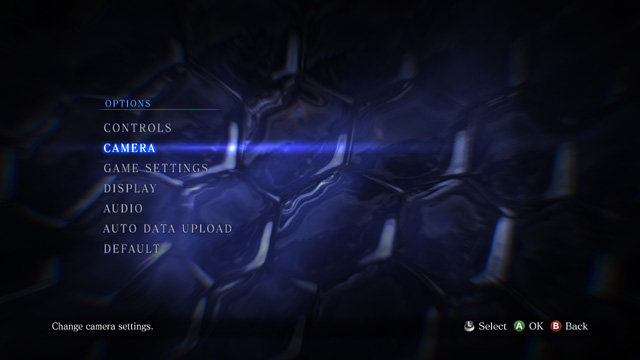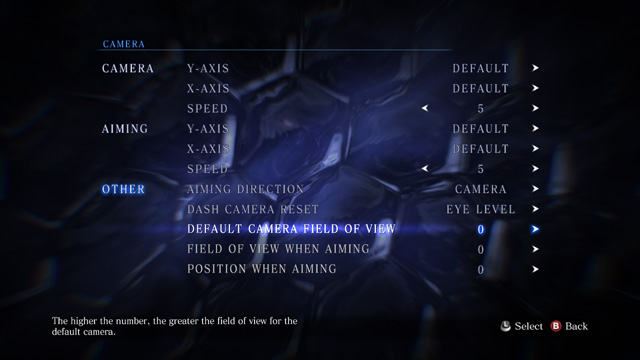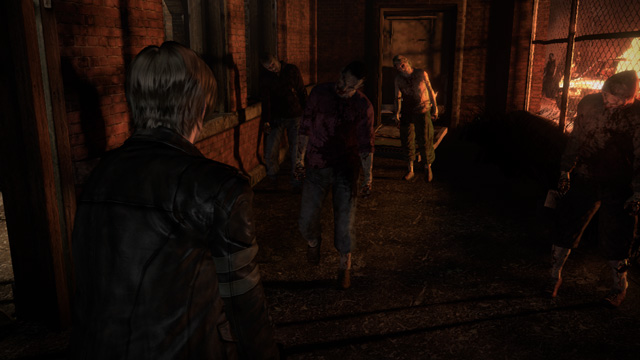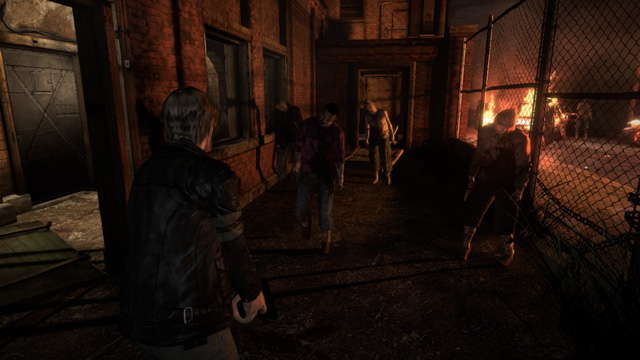An option to adjust the in-game camera will be added to the camera settings in the options.
Camera Settings
*Screenshots are from the Xbox 360 version.
*Please note that you cannot make adjustments in-game from the options menu.
1
2
Default Camera Field of View
Set your normal visible range (when moving, etc.) from 0 to 15.
The larger the number, the larger the area seen.
The larger the number, the larger the area seen.
When set to "0"
When set to "15"
Field of View When Aiming
Set your visible range while aiming from 0 to 15.
The larger the number, the larger the area seen.
The larger the number, the larger the area seen.
When set to "0"
When set to "15"
Position When Aiming
Set the camera position while aiming from 0 to 15.
The larger the number, the closer the character will be to the screen's edge.
The larger the number, the closer the character will be to the screen's edge.
When set to "0"
When set to "15"
- Title Update
- Ada's Campagin with Co-op
- NO HOPE MODE
- Camera Settings
- Audio Settings
- Stage Select
- Agent Hunt Unlocked & Improved Session Search
- Auto Action Button Usable in All Difficulty Levels

![]() 、"PlayStation"、
、"PlayStation"、![]() and "
and "![]() " are registered trademarks of Sony Computer Entertainment Inc.
" are registered trademarks of Sony Computer Entertainment Inc.