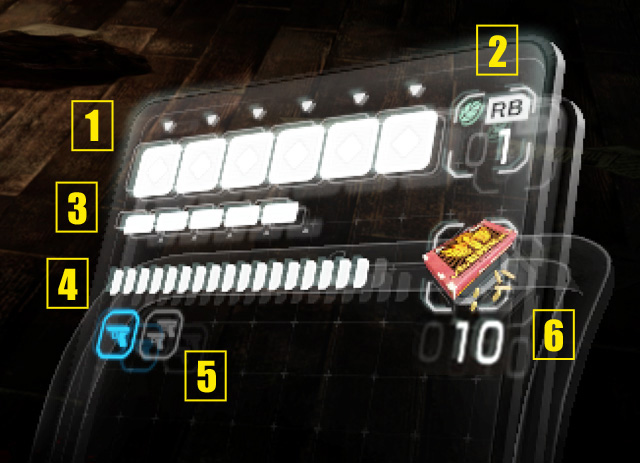GADGETS
*Screenshots are from the Xbox 360 version.
1Vitality Gauge
Displays the player’s vitality; decreases when damage is incurred.
2Tablets Remaining
Displays your remaining health tablets.
3Physical Combat Gauge (PC Gauge)
Performing physical attacks or quick shots will use up some of the gauge. The gauge will regenerate over time.
4Ammo for Equipped Weapon
Displays the remaining ammunition for your equipped weapon.
5Weapon Function Switch
Press △ buttonY button while in the ready state to switch weapon functionality.
6Ammunition type / Amount remaining
Displays the ammunition type and remaining stock for your equipped weapon.
Tips
- GAME SCREEN
- GAME SCREEN
- GADGETS

![]() 、"PlayStation"、
、"PlayStation"、![]() and "
and "![]() " are registered trademarks of Sony Computer Entertainment Inc.
" are registered trademarks of Sony Computer Entertainment Inc.