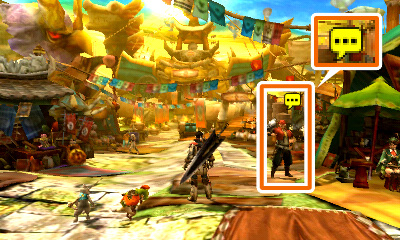Top Screen while in Town
Speaking to NPCs/Using Facilities
As you approach a townsperson, a red ▼ icon will appear above their head. As you approach a facility, the same red ▼ icon will appear above your character's head. Press Aボタン whenever you see the icon to talk to the NPC or use the facility.
If there are multiple targets near your character, you can use 十字ボタン to cycle through them. The name of the targeted NPC or facility will appear in the upper left corner of the top screen.
If there are multiple targets near your character, you can use 十字ボタン to cycle through them. The name of the targeted NPC or facility will appear in the upper left corner of the top screen.
Speech Bubbles
Delivery Icons
When playing with other players, these icons will appear when you receive a Guild Card or friend request. When you are using a facility or not able to immediately receive anything, the icons will appear at the upper part of the top screen.

*Note: All images are of the English version.
*Screen captures and images represent a version of the game still in development.
*3D effects can only be seen on an actual Nintendo 3DS System. Screen captures on his website were taken in 2D.
*3D effects may vary between individuals.
Nintendo 3DS and the Nintendo 3DS logo are trademarks of Nintendo.