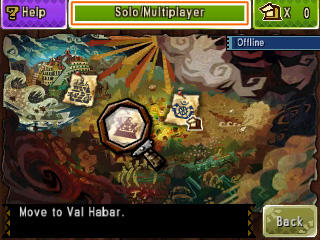You can play with up to three other players via the internet and Online Multiplayer.
Internet Play
Requirements
One Nintendo 3DS system is required for each player (up to 4 players)
One copy of Monster Hunter 4 Ultimate is required for each player (up to 4 players)
Wireless internet connection
You need to set up your system's Internet Settings in order to connect to the Internet.
*Please refer to the Nintendo 3DS Operations Manual on how to set up the Internet.
One copy of Monster Hunter 4 Ultimate is required for each player (up to 4 players)
Wireless internet connection
You need to set up your system's Internet Settings in order to connect to the Internet.
*Please refer to the Nintendo 3DS Operations Manual on how to set up the Internet.
What You Can Do in Online Multiplayer
- Play Gathering Hall Quests together
- Send or receive items, Palicoes, Guild Cards, Guild Quests, etc.
- Download new content
- Communicate via text chat
- Send or receive friend requests.
Setting Up Online Multiplayer
Creating a Gathering Hall
Call other players to your Gathering Hall.
When creating your Gathering Hall, you can set up criteria for the type of hunter you want to play with, such as Hunter Type, Quest Type, etc., and the location of the Gathering Hall. You can also change your settings so your friends don't need a passcode to enter your Gathering Hall if you've passcode-locked it. You can change these settings by talking to the Minister in the Elder Hall or the Gong Lady in the Gathering Hall.
When creating your Gathering Hall, you can set up criteria for the type of hunter you want to play with, such as Hunter Type, Quest Type, etc., and the location of the Gathering Hall. You can also change your settings so your friends don't need a passcode to enter your Gathering Hall if you've passcode-locked it. You can change these settings by talking to the Minister in the Elder Hall or the Gong Lady in the Gathering Hall.
Searching for a Gathering Hall
Search and join other Gathering Halls.
Search for other Gathering Halls based on the Location, Hunter Type, Quest Type, Target, Gathering Hall ID or Passcode settings. You can join any Gathering Hall that has less than four people in it. To search again, press .
.
You can search for specific Gathering Halls via ID number during Online Multiplayer. This special ID number is displayed on the bottom-right of the top screen when you press at any time during Online Multiplayer.
at any time during Online Multiplayer.
*The Gathering Hall ID number is not displayed during a quest.
Search for other Gathering Halls based on the Location, Hunter Type, Quest Type, Target, Gathering Hall ID or Passcode settings. You can join any Gathering Hall that has less than four people in it. To search again, press
 .
.You can search for specific Gathering Halls via ID number during Online Multiplayer. This special ID number is displayed on the bottom-right of the top screen when you press
 at any time during Online Multiplayer.
at any time during Online Multiplayer.*The Gathering Hall ID number is not displayed during a quest.
Friend List
Search and join a friend's Gathering Hall.
*When a key icon is displayed on a friend's Gathering Hall, that means it requires a passcode to enter (Online Multiplayer only).
*Your friend will appear as Busy on your friend list in the following situations.
- When you are playing via Local Play, or when the Hunter Search is turned on.
- When your friend has changed their settings to not show their online status to people on their friend list.

*Note: All images are of the English version.
*Screen captures and images represent a version of the game still in development.
*3D effects can only be seen on an actual Nintendo 3DS System. Screen captures on his website were taken in 2D.
*3D effects may vary between individuals.
Nintendo 3DS and the Nintendo 3DS logo are trademarks of Nintendo.