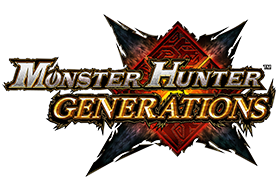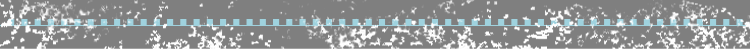Your Guild Card contains information about your hunter and your progress through the game. You can view, edit, and send your Guild Card from the menu.
Guild Cards received from other players are saved in a Card List, and you can save up to 100 cards at a time. If you go on a Quest with a hunter whose Guild Card you've received, your Unity will increase.
Raise your total Unity and you might receive items from the Guild Manager.
Guild Cards received from other players are saved in a Card List, and you can save up to 100 cards at a time. If you go on a Quest with a hunter whose Guild Card you've received, your Unity will increase.
Raise your total Unity and you might receive items from the Guild Manager.