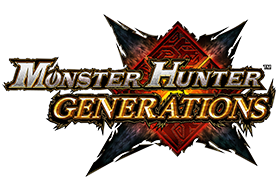Gunlance
Heat Gauge
The ticker inside the bar indicates the current heat level of the weapon, and firing shells will increase the heat and move the ticker to the right. Using thrusting attacks or letting it cool down will move the ticker to the left. Overfilling the bar or using Wyvern's Fire will overheat the Gunlance, locking the ticker for a period of time.
Shell Types
Normal
Long
Wide
Guild Style
Xボタン
Aボタン
Xボタン+Aボタン
Rボタン+Xボタン
Rボタン
Rボタン+Aボタン
Rボタン+Xボタン+Aボタン
Bボタン
Yボタン
Burst Fire
Wyvern's Fire
Recommended Combo 1
Lunging Upward Thrust
スライドパッド+Xボタン
Forward Thrust
Xボタン
Forward Thrust
Xボタン
Fire Shell
Aボタン
Recommended Combo 2
Upward Thrust
Rボタン+Xボタン
Rising Slash
Xボタン+Aボタン
Charged Shot
Rボタン+Aボタン
Sidestep
(Directional)スライドパッド+Bボタン
Recommended Combo 3
Lunging Shell Fire
スライドパッド+Rボタン+Aボタン
Quick Reload
Aボタン
Overhead Smash
Xボタン
Burst Fire
Aボタン
Action Chart
Striker Style
Xボタン
Aボタン
Xボタン+Aボタン
Rボタン+Xボタン
Rボタン
Rボタン+Aボタン
Rボタン+Xボタン+Aボタン
Bボタン
Yボタン
Wyvern's Fire
Recommended Combo 1
Lunging Upward Thrust
スライドパッド+Xボタン
Forward Thrust
Xボタン
Forward Thrust
Xボタン
Fire Shell
Aボタン
Recommended Combo 2
Lunging Shell Fire
スライドパッド+Rボタン+Aボタン
Quick Reload
Aボタン
Fire shell
Aボタン
Charged Shot
Rボタン+Aボタン
Recommended Combo 3
Forward Thrust
Xボタン
Forward Thrust
Xボタン
Forward Thrust
Xボタン
Wyvern's Fire
Xボタン+Aボタン
Action Chart
Aerial Style
Xボタン
Aボタン
Xボタン+Aボタン
Rボタン+Xボタン
Rボタン
Rボタン+Aボタン
Rボタン+Xボタン+Aボタン
Bボタン
Yボタン
Burst Fire
Wyvern's Fire
Forward Jump
Recommended Combo 1
Lunging Upward Thrust
スライドパッド+Xボタン
Forward Thrust
Xボタン
Forward Thrust
Xボタン
Fire Shell
Aボタン
Recommended Combo 2
Fire Shell
Aボタン
Quick Reload
Aボタン
Fire Shell
Aボタン
Charged Shot
Rボタン+Aボタン
Recommended Combo 3
Boost Jump
Near a monster
Bボタン
Jumping Shell Fire
Aボタン
Jumping Smash
Xボタン
Burst Fire
Aボタン
Action Chart
Adept Style
Xボタン
Aボタン
Xボタン+Aボタン
Xボタン while blocking
Rボタン
Rボタン+Aボタン
Rボタン+Xボタン+Aボタン
Bボタン
Yボタン
Burst Fire
Wyvern's Fire
Upward Thrust Reload
Recommended Combo 1
Lunging Upward Thrust
スライドパッド+Xボタン
Forward Thrust
Xボタン
Forward Thrust
Xボタン
Fire Shell
Aボタン
Recommended Combo 2
Forward Thrust
Xボタン
Charged Shot
Rボタン+Aボタン
Charged Shot
Rボタン+Aボタン
Forward Thrust
Xボタン
Recommended Combo 3
Insta-Block
Perform just before an attack hits you
Rボタン
Upward Thrust Reload
Xボタン
Strong Smash
Xボタン
Burst Fire
Aボタン
Action Chart
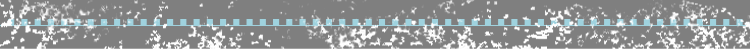

*Screen captures and images represent a version of the game still in development.
*3D effects can only be seen on an actual Nintendo 3DS System. Screen captures on this website were taken in 2D.
*3D effects may vary between individuals.
Nintendo 3DS and the Nintendo 3DS logo are trademarks of Nintendo.