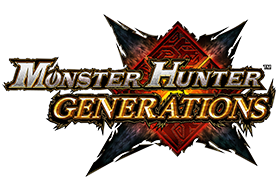Prowlers
Prowler Controls
Aボタン
・Interact
・Climb wall
・Confirm selection
・Gather/Carve(Hold down Aボタン to continuously gather/carve)
・With weapon drawn: Boomerang attack
*With your weapon drawn, hold down Aボタン for a charged Boomerang Attack.
・Climb wall
・Confirm selection
・Gather/Carve(Hold down Aボタン to continuously gather/carve)
・With weapon drawn: Boomerang attack
*With your weapon drawn, hold down Aボタン for a charged Boomerang Attack.
Bボタン
・Crouch
・While moving/with weapon drawn: Evade
*With your weapon drawn, you can dash after an Evade.
・Hold down Rボタン to burrow underground.
*While burrowed underground, press Bボタン to resurface.
・Cancel selection
・Skip cutscene
・While moving/with weapon drawn: Evade
*With your weapon drawn, you can dash after an Evade.
・Hold down Rボタン to burrow underground.
*While burrowed underground, press Bボタン to resurface.
・Cancel selection
・Skip cutscene
Xボタン
・Draw weapon
・With weapon drawn: Attack
・While moving: Draw attack
・With weapon drawn: Attack
・While moving: Draw attack
Yボタン
・Support Move
・With weapon drawn: Sheathe weapon
*With your weapon drawn, press Rボタン+Yボタン to perform a Support Move.
・With weapon drawn: Sheathe weapon
*With your weapon drawn, press Rボタン+Yボタン to perform a Support Move.
Lボタン
Tap
・Reset the camera to point in the direction you're facing (when using the Target Cam, it will focus on the monster)
Hold
・Select Support Move
・Reset the camera to point in the direction you're facing (when using the Target Cam, it will focus on the monster)
Hold
・Select Support Move
Rボタン
・Hold while moving: Dash
・With weapon drawn: Block
・With weapon drawn: Block
Recommended Combo 1
Recommended Combo 2
Recommended Combo 3
Recommended Combo 4
Recommended Combo 5
Action Chart
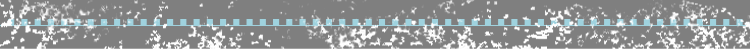

*Screen captures and images represent a version of the game still in development.
*3D effects can only be seen on an actual Nintendo 3DS System. Screen captures on this website were taken in 2D.
*3D effects may vary between individuals.
Nintendo 3DS and the Nintendo 3DS logo are trademarks of Nintendo.