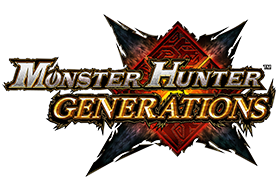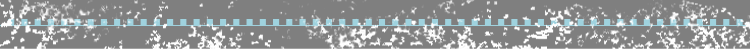When you add a player to your friend list, you'll be able to see their online status, and it'll be easier to find each other in Online Multiplayer. You can even send them invitations to join your Hunters Hub.
*You cannot see your friends' online status during Local Play or Hunter Search.
*Friends registered in Monster Hunter Generations will also be registered to your Nintendo 3DS system's friend list. To remove a friend you must do it from the System Settings.
*In order to become friends with another player, you must first make your Personal Mii. For more information, please refer to the Nintendo 3DS system's Operation Manual.
*If your system's friend list settings are set to not show your online status to your friends, you will always appear Unavailable.
*You cannot see your friends' online status during Local Play or Hunter Search.
*Friends registered in Monster Hunter Generations will also be registered to your Nintendo 3DS system's friend list. To remove a friend you must do it from the System Settings.
*In order to become friends with another player, you must first make your Personal Mii. For more information, please refer to the Nintendo 3DS system's Operation Manual.
*If your system's friend list settings are set to not show your online status to your friends, you will always appear Unavailable.