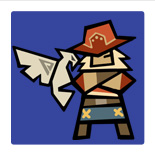Game Menu/Saving
New Game
Create a new character and start a new game. After selecting New Game, you will proceed to the character creation screen. Here, you will create the hunter that will become your main character, as well as your hunter's Palico.
Name
Gender and Appearance
Set your hunter's skin tone, clothing, hairstyle, and other features. Depending on the gender you choose, some armor will have different appearances, and there's even special gender-specific equipment. Once you start the game, you won't be able to change your hunter's gender, face or skin tone. You can change your hairstyle, cosmetic features, etc., at your Item Box in your house.
Voice
Palico Creation
Initial Touch Panel Settings
Choose your initial settings for the Touch Panel Display and the HUD. It's recommended that you use Type A if you are new to Monster Hunter. If you've played Monster Hunter before, you might find Type B more suitable for you. Panel settings can changed at any time via Customize Panels.
Type A: For New Hunters
Type B: For Experienced Hunters
Save Data
This title has three save data slots. After creating a character, your character's data will always be saved to the same save data slot. You can save your game when a Quest is over or when you sleep in the bed in your house.
*Extra data for StreetPass, DLC, etc., require at least 30 free blocks on the SD card.
*By selecting Format Save Data from the Game Settings screen, which is accessed by selecting Options, all of your save data, including extra data on the SD, will be erased. Please note that erased data cannot be restored.
Data can be lost due to user action, such as repeatedly powering off and on the system or removing a Game Card or SD Card while saving. Data loss may also be caused by poor connectivity due to dirt or dust in the system's ports. Please be aware that in these cases data cannot be restored.
*Extra data for StreetPass, DLC, etc., require at least 30 free blocks on the SD card.
*By selecting Format Save Data from the Game Settings screen, which is accessed by selecting Options, all of your save data, including extra data on the SD, will be erased. Please note that erased data cannot be restored.
Data can be lost due to user action, such as repeatedly powering off and on the system or removing a Game Card or SD Card while saving. Data loss may also be caused by poor connectivity due to dirt or dust in the system's ports. Please be aware that in these cases data cannot be restored.
Continue
Select save data and continue from where you last left off.
Options
Set up a Circle Pad Pro or reset your save data to the state it was in when it was newly purchased. You can also change various game settings from the in-game options menu after you start the game.
Language
Change your language settings.
Downloadable Content (DLC)
Connect to the Internet and download new Quests and other content.
*To download content, you must have set up your Nintendo 3DS system's Internet Settings. For more information, please refer to the Nintendo 3DS Operations Manual.
*To download content, you must have set up your Nintendo 3DS system's Internet Settings. For more information, please refer to the Nintendo 3DS Operations Manual.
- Getting Started
- Game Menu/Saving
- Playing the Game
- Circle Pad Pro

*Note: All images are of the English version.
*Screen captures and images represent a version of the game still in development.
*3D effects can only be seen on an actual Nintendo 3DS System. Screen captures on his website were taken in 2D.
*3D effects may vary between individuals.
Nintendo 3DS and the Nintendo 3DS logo are trademarks of Nintendo.