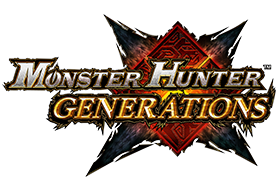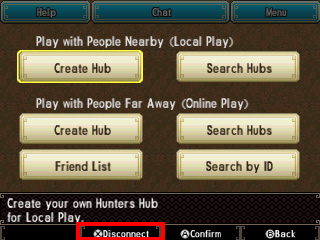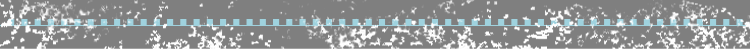What do you need to play Monster Hunter Generations with other players? We'll show you how to set everything up.
*During Local Play or Online Play, closing the system will cause the game to go into Sleep Mode, and your connection will be lost.
*During Local Play or Online Play, closing the system will cause the game to go into Sleep Mode, and your connection will be lost.