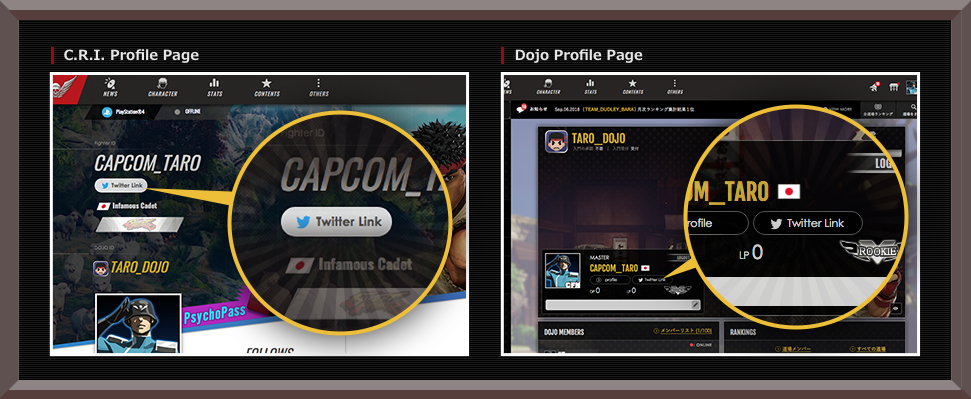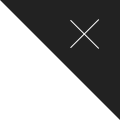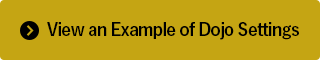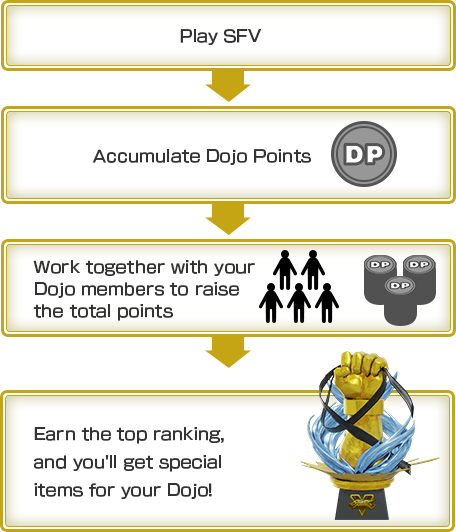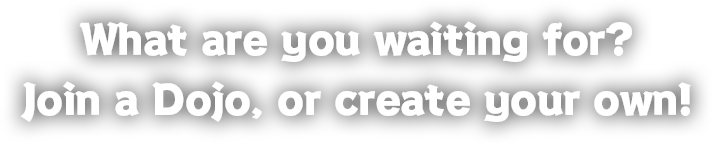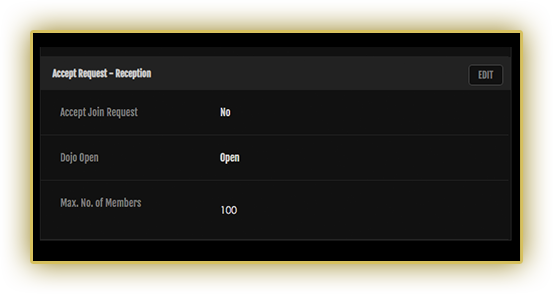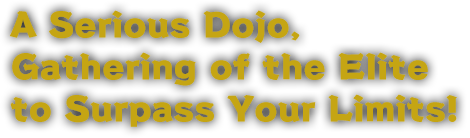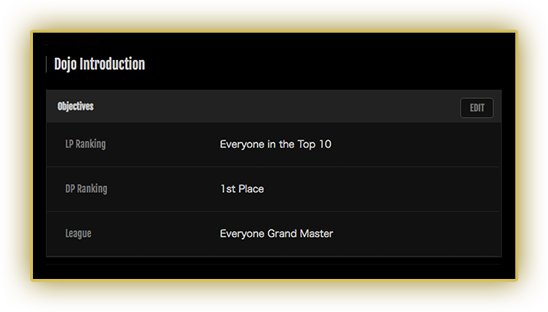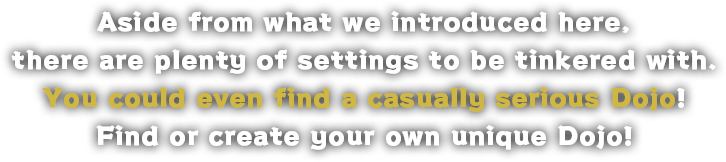Important Notice for Steam Players Using DirectInput Controllers
The Ver. 4.021 update slated for release on Wednesday, February 27, 2019 implements design changes to improve operation stability for DirectInput USB controllers used with the Steam version of the game.
If your controller (primarily PlayStation®4 controllers, arcade sticks, etc.) employs DirectInput,
launching STREET FIGHTER V after applying the above update will result in the loss of controller functionality.
After installing the 4.020 update, please adjust your settings as per the instructions below in order to resolve the issue.
*Please note that Xinput controllers (Xbox 360 controllers, Xbox One controllers, etc.) do not experience this issue.
Steps to Restore Controller Functionality:
1. Confirm that STREET FIGHTER V is not running.
2. Log in to your Steam client and select either ""Steam"" or ""View"" from the upper left corner. Then, go to ""Settings"" > ""Controller.""
3. When the controller settings window displays, select ""General Controller Settings,"" looking to the bottom of the window for the detected controllers notification. Confirm it lists the name of your PC, as well as any USB controllers currently in use.
4. Fill in the check boxes for the settings that apply to the currently connected controller types.
Example: If using a PlayStation®4 controller, check the ""PlayStation Configuration Support"" box.
Controllers being recognized for the first time may have their buttons unassigned.
This will require you to select ""Confirm Layout"" for the newly detected controllers,
and specify a button layout.
*After performing the above, normal play will become possible the next time you launch the game.
*If booting up the game without performing these steps results in loss of controller functionality, select the door icon in the bottom left of the STREET FIGHTER V main menu using the keyboard (note that the ""B"" key is used to confirm your choice) to close the game.
*If you are not sure what input type your controller uses, please ask the controller manufacturer.
We apologize for any inconveniences this issue may cause and thank you for your continued support of STREET FIGHTER V."
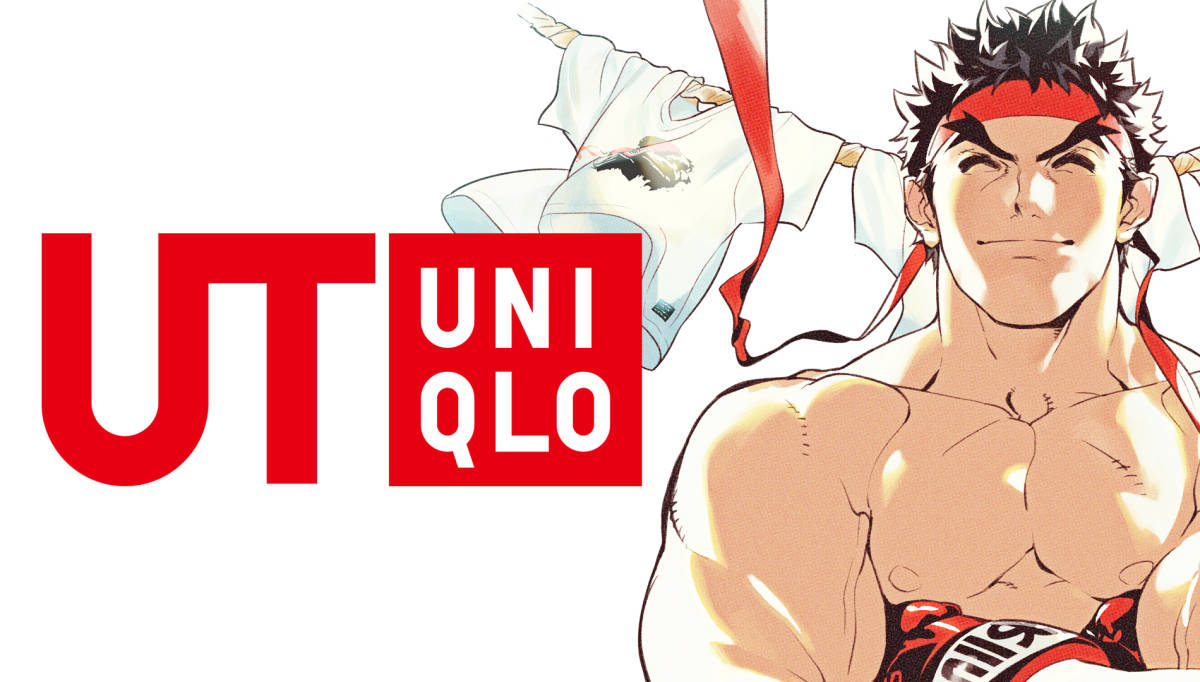
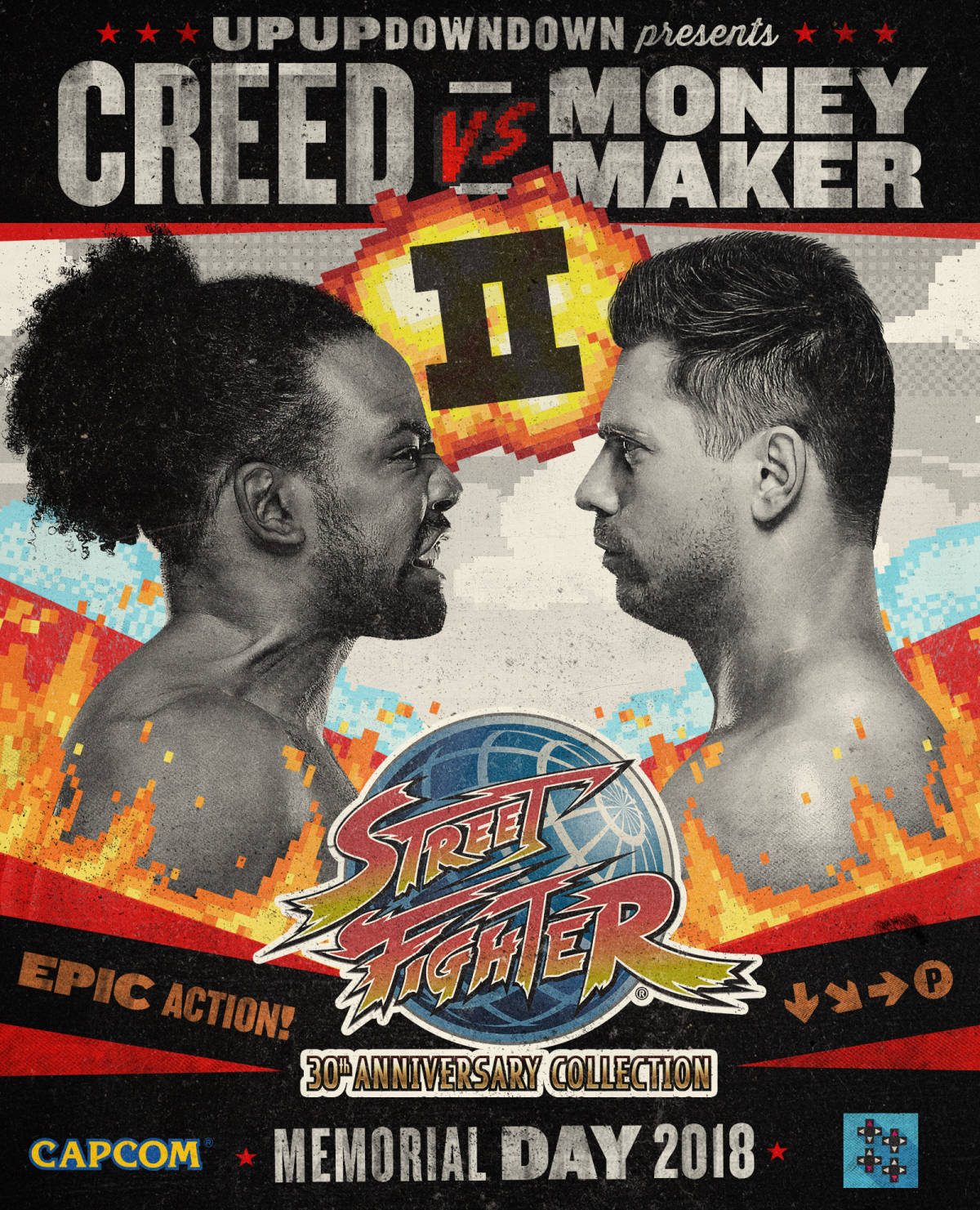












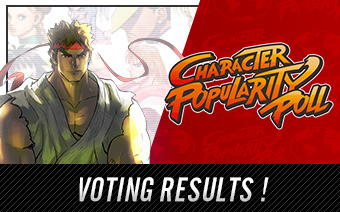




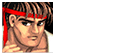




 PlayStation and
PlayStation and