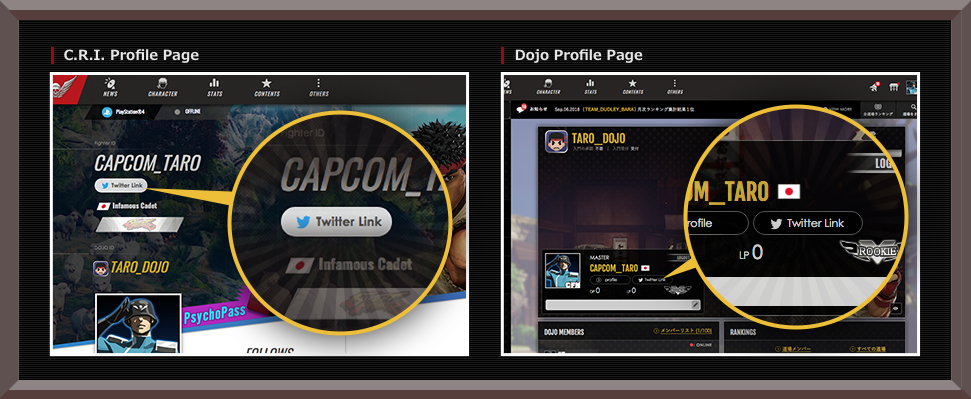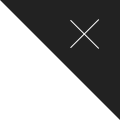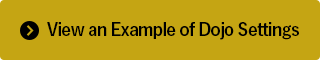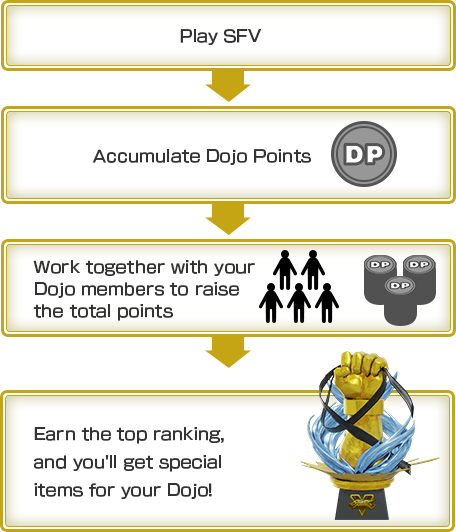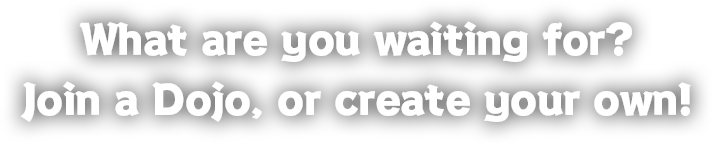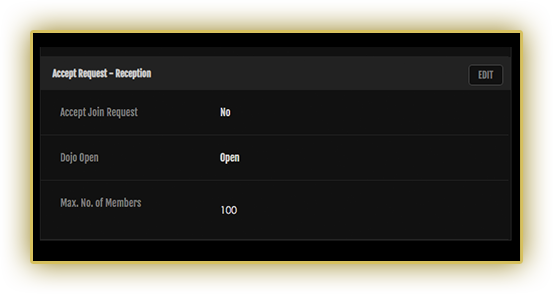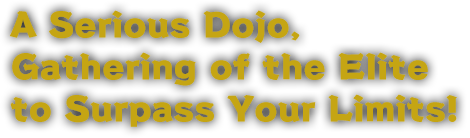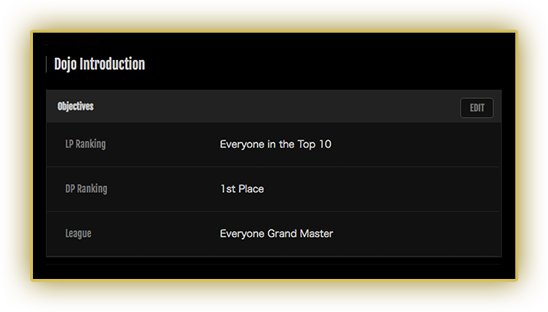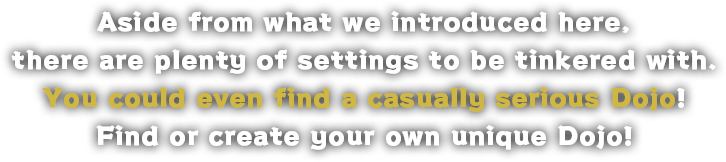PC版ストリートファイターV Ver.1.09と削除ツールについて
9月23日に行われました、PC版ストリートファイターV・タイトルアップデートVer.1.09にて配信いたしましたCapcom.sysに、脆弱性(セキュリティ上の問題)があることが発覚いたしました。これに伴いまして、問題のあるファイルを削除するためのツールを下記時間で配信いたします。
2016年10月1日 AM 10:00 (日本時間)
<脆弱性の影響を受けるお客様>
9/23に配信したタイトルアップデートVer.1.09を適用されたお客様の中で、9/24配信の追加アップデートを適用されていないお客様および、追加アップデート適用後のPC再起動を行われていないお客様。
PCを再起動した後は Capcom.sysのファイルは無効となり、影響を受けない状態になります。大変お手数をお掛けしますが、まずお使いのPCの再起動をお願いいたします。
その後、以下にご案内する確認・削除ツールを実行してください。
この削除ツールは、簡易な操作で Capcom.sysまたそれに紐づくレジストリ存在を確認し、残っていれば削除を行うものです。
<削除ツールの使い方の説明>
1.ストVゲームアプリを終了してください
2.Steamクライアントはそのままにしておいてください。ストVゲームアプリのアップデートが自動で始まります。
アップデートが終了しましたら下記のと通りフォルダにバッチファイルを2つ確認することが出来ます。(環境はユーザーごとに変わる場合がございますので一般的な場所のご案内となります。)
C:\Program Files (x86)\Steam\steamapps\common\StreetFighterV\Tools
→DeleteSFVdriver_ja.bat
→DeleteSFVdriver_en.bat
3.DeleteSFVdriver_ja.batを右クリックし、『管理者権として実行(A)...』を選択します。
(ア)この時ダブルクリックでツールを起動しても削除ツールは起動せず、そのまま終了します。
(イ)DeleteSFVdriver_en.batはダイアログが英語になっているもので、内容に違いはありません。
4.ツールの指示にしたがい実行します。
5.PCの再起動が促されますので、実行します。
6.PCを再起動後、もう一度DeleteSFVdriver_ja.batを右クリックし、『管理者権として実行(A)...』を選択します。
7.『Capcom.sys、または該当するレジストリの情報は存在しませんでした。プログラムを終了します。』と表示されれば、削除完了となります。
■batファイルで配布した理由と、ファイル実行について
今回削除ツールをbatファイルにて提供させていだきました。
これはソースコードを開示し、安全なデータであることをご理解していただくことを目的としています。反面、非常に改ざんされ悪用されやすい状態となっています。お客様におかれましては、必ずSteamクライアントからのアップデートから入手したファイルを実行するようにお願いいたします。 他の手段から入手されますと、どのような改ざんが行われているか、判りかねる状態となっており大変危険です。不明なファイルのダウンロードや実行は行わないようにお願いいたします。
この度はお客様に多大なるご心配をおかけいたしました。深くお詫びいたします。申し訳ございません。
今後ともストリートファイターVをよろしくお願いいたいます。
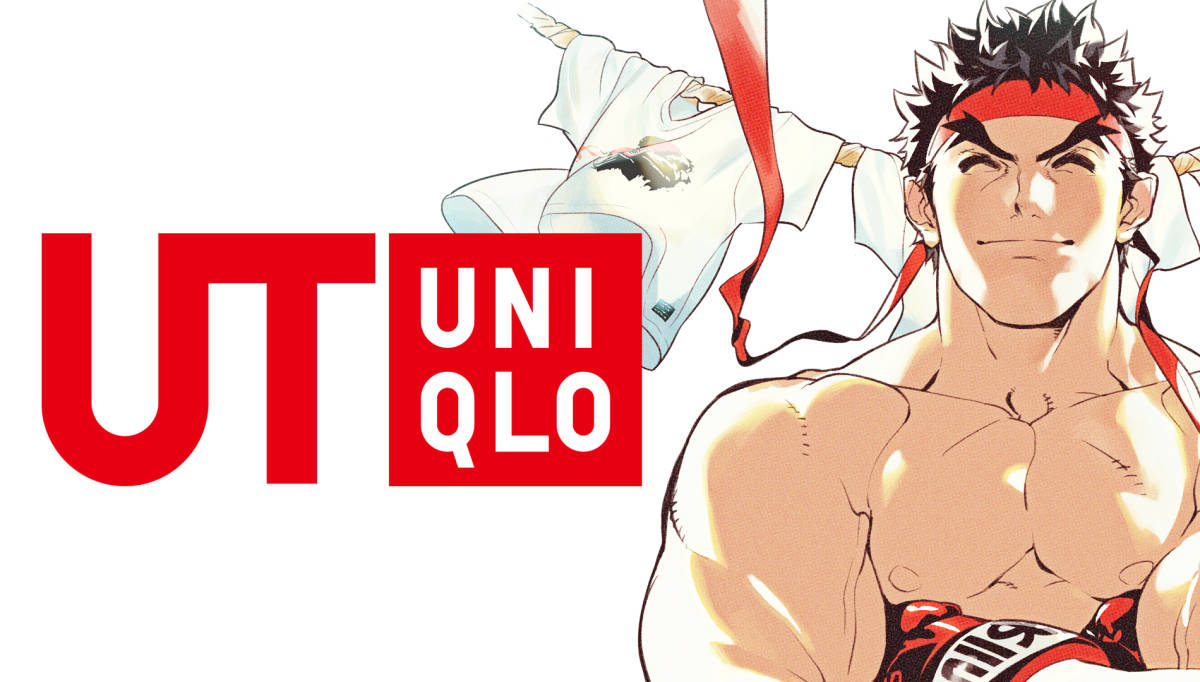
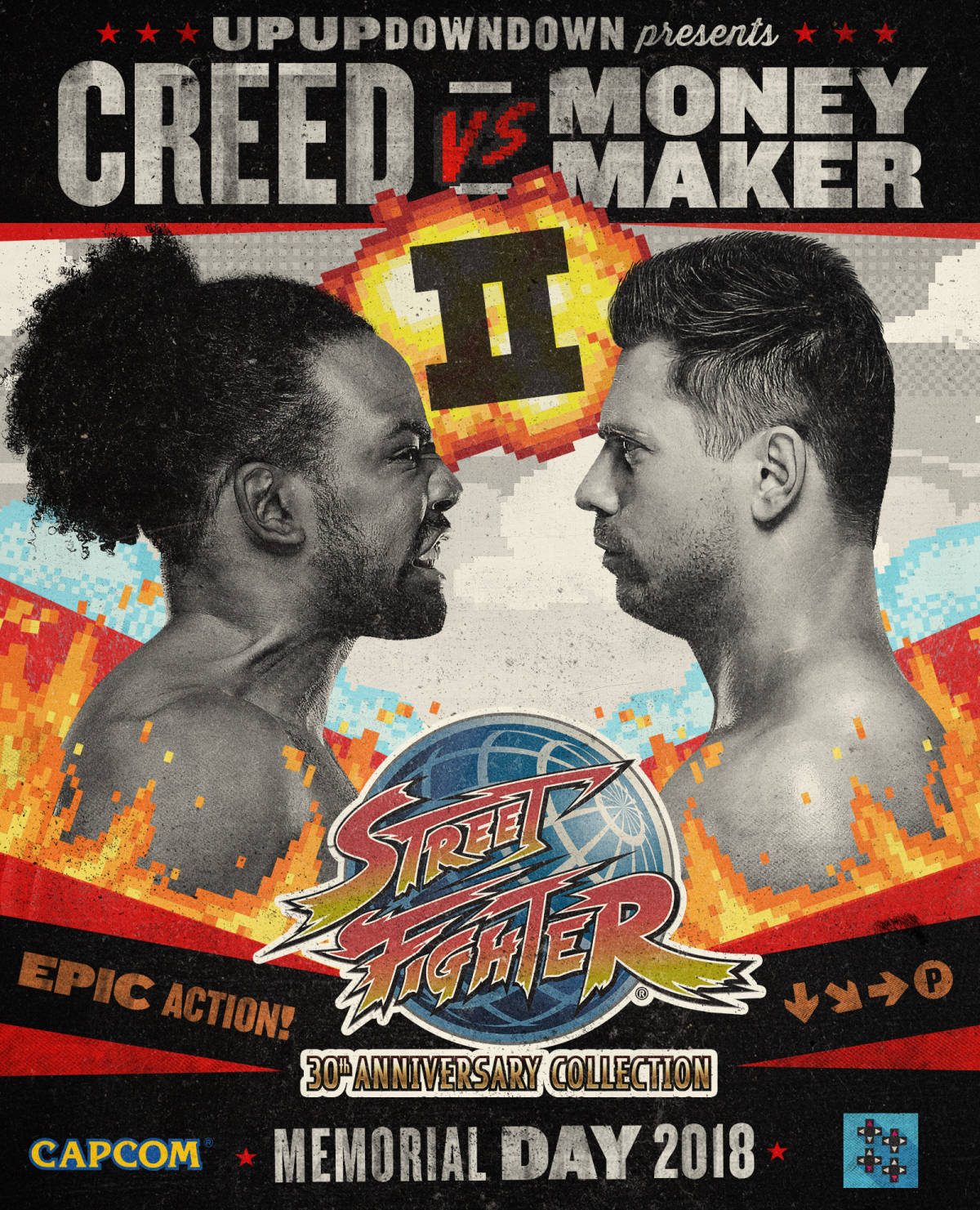












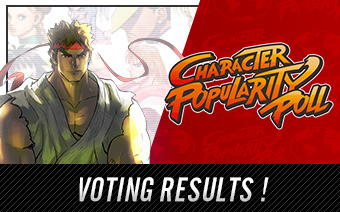




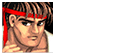




 PlayStation and
PlayStation and