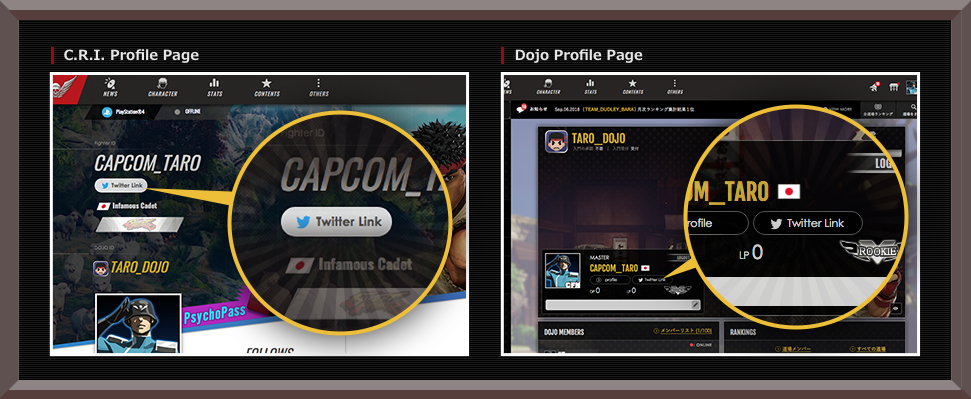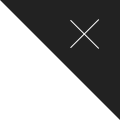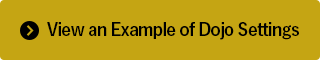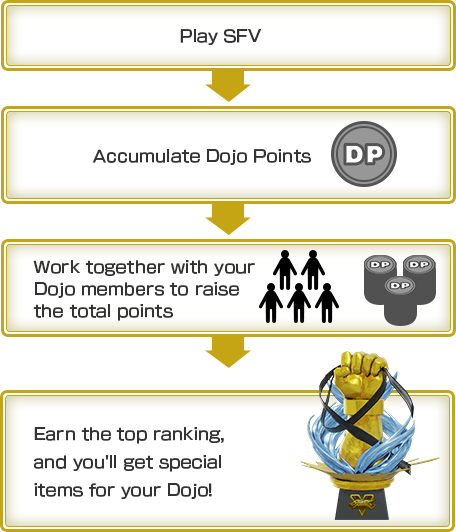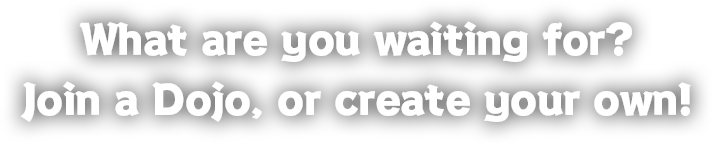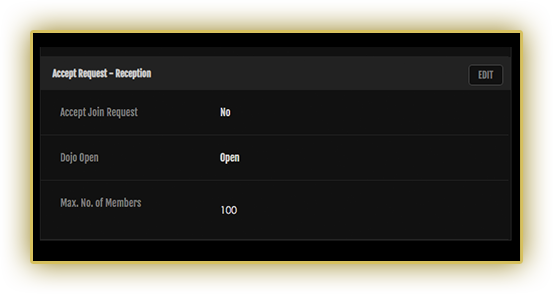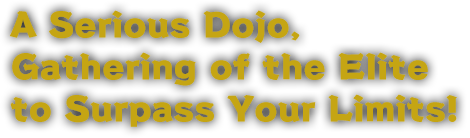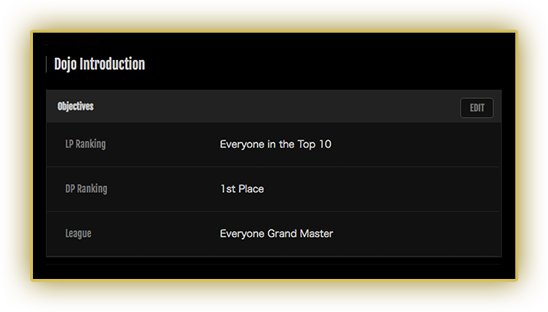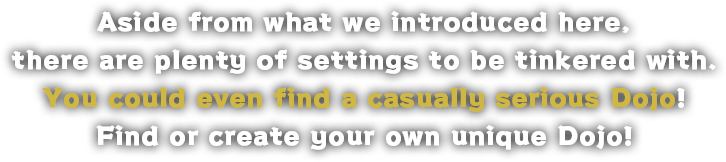Hour 6: The Basics of Commands
Hello everyone, Mr. Bug here.
Today we're going to go into the basics of commands, which we touched upon a bit in the lecture on offense.
Understanding of commands is essential for being able to freely use special moves. As such, while this is a basics lecture, it's got a lot of info in it. Take your time in taking everything in, and focus on the essentials while actually playing it in-game.
About Commands
As was mentioned in the offense lecture, there are moves that require a unique series of inputs in order to perform. These inputs are called commands. Moves that utilize commands are unique and special moves.
The Unwritten Rules of Commands
When you pull up a command list, you may see certain moves that have something like "in mid-air" or "during a jump" in front of the command. When you don't see that kind of thing, you can assume that the move is to be performed on the ground. Think of the default state of commands being on the ground, and that's just not being written. Being "on the ground" means either standing or crouching - either state is fine.
You may also see "Commands written here are for characters facing right." somewhere in the notes. Personally I think this statement is missing some crucial info. It should also include "All commands are reversed when facing left."
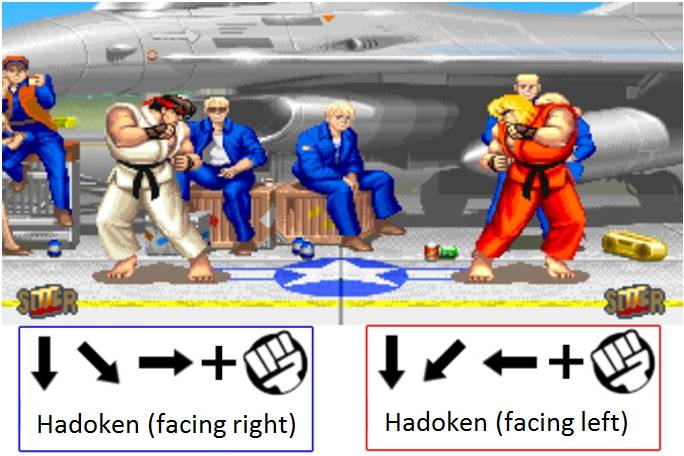 Hadoken (inverted right) / Hadoken (inverted left)
Hadoken (inverted right) / Hadoken (inverted left)The commands will be inverted right/left depending on which direction your character is facing.
You can think of the commands are being mirrored if that's easier to mentally process. The command direction is synced with the direction the character is facing in real time, so if your character changes direction during the match, the command direction will be mirrored at the exact same time. It will be essential for you to practice so that you can effectively execute the commands facing in either direction.
Numerical Notation
In the fighting game community, you may often see commands being listed using numbers instead of joystick directions. For example, "236 + P" or something like that. As it's difficult to use arrow displays on a keyboard, people began to use the number pad as a substitute. This is called numerical notation, sometimes referred to as "numpad notation."
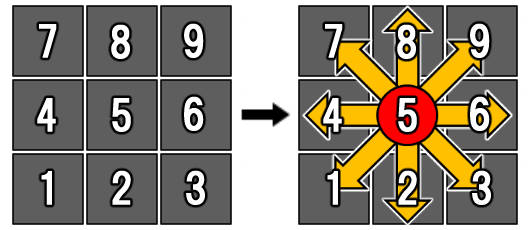 With 5 as the neutral state, the 8-way directions are all represented with a number. Straight down is 2, and up-forwards is 9.
With 5 as the neutral state, the 8-way directions are all represented with a number. Straight down is 2, and up-forwards is 9.
It may take some time getting used to. In today's lecture I'll be using both the joystick notation as well as numerical, so I hope you take the time to memorize numerical. It's my preferred method.
Primary Commands for Unique Moves
Commands for unique moves generally fall into two patterns.
1: Input the joystick in one direction + a button
2: Press two or more buttons at once
Most unique moves fall into the first category. For these moves you'll need to leave the joystick in the input direction before inputting the button. If you let go of the joystick and then input the button the command won't register. It is possible to do both at the same time, but if you leave the joystick in the required position, you can do the unique move upon pressing the button at the timing of your choice.
The unique moves in the second category are, in a sense, the easiest to understand. Just push the specified buttons at the same time.
These types of moves can be used more quickly and simply than moves that require several inputs, and are very user-friendly.
Various Types of Primary Commands for Special Moves
Commands for special moves generally fall into four patterns.
1: Press an attack button after multiple joystick inputs.
2: Input and hold the joystick in a certain direction for a short period of time, then input the joystick in another specified direction and press an attack button.
3: Press two or more buttons at once.
4: Rapidly press a button.
The moves in the first category are generally called command moves, and are the most common.
The moves in the second category are called charge moves. The act of holding the joystick in a specified direction is called charging.
For the third category, you may have noticed that both unique moves and special moves may share the command style of pressing two or more buttons at once. The functionality of these moves may differ, and that's getting into something a bit more involved, so we'll save that for a later lecture (the special moves one, perhaps?). The better you understand, the more it will make sense.
For the fourth category, you get the move just by rapidly pressing a button. While it may seem simple, you may need to use more force in rapidly pressing the buttons than you realize, and they're hard to get out quickly from the neutral state (since at first you're going to get a normal move). While the command itself is simple, it's usage and implementation are particularly difficult.
Here you might be thinking - but wait, aren't charge moves also command moves? And yes, technically that is true. But often times in a fighting game, a characters move set will either be primarily command based, or charge based. Given that, we can give characters the distinction of being a command character, or a charge character. For example, Ryu is a command character, while Guile is a charge character.
The Structure of Commands and How to Perform Them
Command lists are read from left to right. Performing the command means following the order in which it's displayed. For example, to do a Hadoken you'll input down, down-forward, then forward plus the punch button together.

This is for all moves that have multiple inputs, not just the command type.
Generally speaking, don't break down the command into parts - like thinking the command for the Hadoken is down, then down-forward, then forward, etc. Rather, think of the command as one unified motion. Lately the icons used in command list displays have used the idea of a unified motion.
 Like this - start with the joystick in the down position, then roll it forward.
Like this - start with the joystick in the down position, then roll it forward.
Commands have to be performed within a certain amount of time, but don't think you have to pound it out in a rush. Don't get ahead of yourself, relax, and just perform the inputs.
The vast majority of special move commands end with the joystick direction and button being input together. However, unlike the first pattern for unique moves, for special moves there is a small window of leeway where the button press can come late, or the joystick can be input in a different direction. This is very important. That small window is only 10 frames, but being aware of it changes everything. For example, if you think the direction and button press have to be the same, there are a lot of people who get ahead of themselves and end up pressing the button before the direction. The command order is broken and the special move won't come out.
So for the Hadoken, rather than thinking of it as "down, down-forward, forward + punch," try thinking of it as "down, down-forward, forward, punch." Keep the proper order in mind and properly finish the directional commands before pressing the button.
Command Nicknames & Explanation
It's common to hear commands expressed in terms of a nickname. The nickname is usually the move that's most well-known for that command. For example, the "down, down-forward, forward" command is often called the "fireball motion" in honor of the Hadoken.
These nicknames are for the directional commands only, not for the buttons. The Hadoken is performed with punch buttons, so for a kick special move you would hear something like "fireball kick."
Here I'd like to list some of the general command nicknames and give a basic explanation for them. The image will show the nickname, arrow notation, motion notation, and then numeric notation.
These examples are all for your character when facing right.
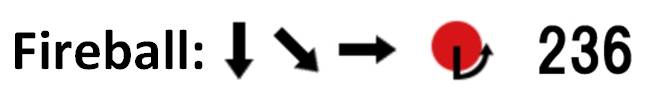
This is probably the most fundamental of all the commands. Start down, roll to forward, then press the button. For those using a joystick, sometimes they get a bit carried away and go too far to up-forward, resulting in a forwards jump. I see it often. So be sure to stop at forward.
This motion can also be referred to as "Hadoken".
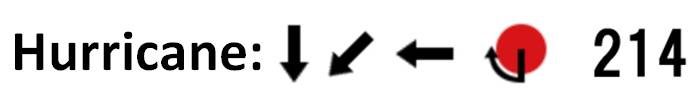
Comes from the command for the Tatsumaki Senpyukyaku, back when it was originally thought of as the "Hurricane Kick". As such, other nicknames for this command are "Tatsu motion," or simply just "HK."
Where fireball motion is down to forward, hurricane motion is down to back. Similar to the fireball motion, it's easy to get carried away and end up at up-backwards. As the fireball and hurricane motions are inverse to each other, so long as you can do the fireball motion from both sides, then you can do the hurricane motion.
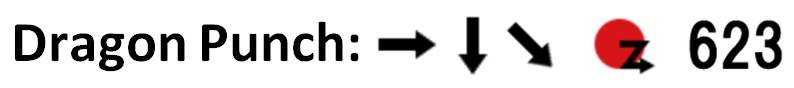
Takes its name after the Shoryuken, which many western players originally called the "Dragon Punch". It's very common to see this abbreviated to just "DP."
This is probably the motion everyone has trouble with when learning how to do special moves. As a hint, think of it as pressing forward, then immediately doing a fireball. But wait...if I do that, won't I get a Hadoken? ...is what I'm sure your imagining. Fret not - due to the priority preference of the move (we'll get into that in a later lecture) being higher, the Shoryuken will come out. So you can go forward to fireball motion, complete to forward and still get a Shoryuken rather than a Hadoken.
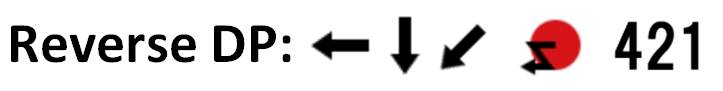
The DP motion, just reversed. Just like the Tatsu motion, if you can do a regular DP from either side of the screen, then you can do the reverse DP motion.
While we're here, did you know that the "Dragon Punch" or "DP" terminology can be applied to moves other than the Shoryuken? Any special move with similar properties and the same motion is often referred to as a DP. That includes moves like Sagat's Tiger Uppercut, and Cammy's Cannon Spike.
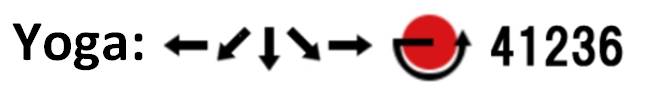
This is taken from Dhalsim's Yoga Flame. Start with the joystick in the backwards position, then rotate it in a half-circle motion to forward. Like the fireball motion, many people tend to go too far to up-forward, so be sure to only rotate from backwards to forwards.
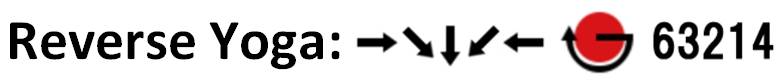
And we also have the reverse yoga motion. Just like the reverse DP, if you can do the yoga motion on either side of the screen, you can do the reverse yoga.
By the way, lately the command for Dhalsim's Yoga Flame is the reverse yoga. This is because it was overlapping his Yoga Fire (fireball punch) and a lot of people were getting it when they wanted something else. We've changed the motion, but since the nickname has been around since the days of SFII we're keeping that as is. ...It is a bit odd when you have a conversation like "How do you do Dhalsim's Yoga Flame?" "Oh, do a reverse yoga with punch," but that's just how it goes.
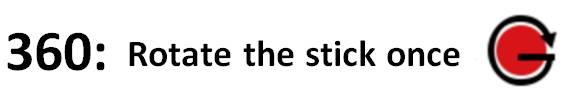
This isn't the name of a move in particular, but rather describes the motion. As it says, rotate the joystick in one complete circle - 360 degrees. You don't have to worry about which direction, nor the starting point.
Some of you may be wondering - what happens when you get to the up directions? That starts to get into techniques, so we'll discuss that in a later lecture.
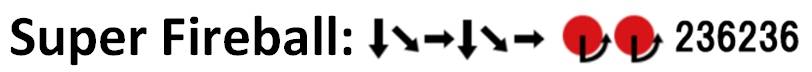
Where the fireball motion comes from the Hadoken, the "super fireball" motion comes from Ryu's super move, the Shinkuu Hadoken. As such, it may also be referred to as a "double fireball" motion.
Supers are more powerful than special moves, and as such the commands are a bit more complicated. You have to perform two consecutive fireball motions before inputting the button. It will take a lot of practice to ensure you can pull it off reliably. The important things to remember are to make sure to hit the down position twice, and to make sure you hit forward both times as well.
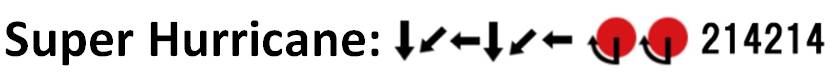
As you may have guessed, this is a double hurricane motion. ...Super hurricane? Ryu had a super hurricane, the Shinkuu Tatsumaki Senpyukyaku, back in the Alpha series.
If we start dipping our feet into the super move command pool, we're going to run into some really troublesome motions - like the double reverse yoga. In terms of basic commands, just get a good understanding of the above and you'll be fine.
Nicknames for Charge Commands
We don't really have any nicknames based on move names for charge commands. Charging is generally done in two directions - back, and down. So saying back charge or down charge is the simplest way to address the motion.
Charge Time
Though the time required to complete the charge varies greatly between games, characters, and moves, as a general rule for both back and down charge, the time needed is one second (60 frames). There are no moves that require more time than that, and you don't have to perform the move as soon as you complete the charge.
You can keep the joystick in the charge position continuously, and your character will be in the charge state. So why not start off by keeping your charge for more than one second as you familiarize yourself with the concept?
Charge Directions
As stated before, the primary charge directions are back and down. In the command list you will see the move listed as "←charge" or "↓charge." However the diagonal directions also apply for charging. So for back charge you can do straight back, up-back, or down-back, and for down charge you can do straight down, down-forward, or down-back.
One thing I want you to pay attention to here is that down-back works for both back and down charge. In other words, holding down-back lets you charge both directions at the same time. This isn't written in any instruction manuals, which is kind of shocking.
You may also recall that down-back is crouch blocking. So when you're crouch blocking, you are also keeping charge for both directions.
When You Can Charge
ou may be wondering when you can store charge. The answer is - anytime. Really, anytime.
While you are attacking, while you're getting hit, during a jump, while blocking, while knocked down...you can store charge at any of these times. You can also store charge before the beginning of a round.
So you should learn to love the down-back position. Make it a habit, even.
Losing Charge
So then how does one lose their charge?
Performing a charge move involves moving the joystick in the opposite direction of the charge. Naturally, performing the move results in losing the charge, but moving the joystick in that direction without performing the move will also result in losing charge. You will also lose charge if you move the joystick to up-forward or down-forward, if the joystick goes to the neutral state, or if you move the joystick around.
One thing I'd like you to keep in mind - charging back is in relation to your position facing your opponent. So if your opponent switches sides with you by jumping or some other means, you'll lose your back charge. It is possible to keep your charge by switching the joystick input the second the side change takes place, however this is extremely difficult to pull off in an actual match.
Also please note that you can change directions within the charge, so long as you keep the charge direction. For example if you are holding straight back for back charge, you can go to down-back or up-back and still keep the charge, so long as the joystick doesn't leave one of the back positions.
One thing I'd like to add here is that while you may be able to charge in 3 different directions, that doesn't necessarily mean you can perform the move using 3 different directions. The main take away from that is if you've got back charge, you may not be able to perform the move by going to down-forward or up-forward. ...Being able to perform a back-charge move while keeping down charge would be pretty troublesome.
Commands for Charge Supers
Commands for charge super moves often look something like "← charge → ← → + P". If you apply the things you've learned here, you should have no problem pulling them off. The commands for charge supers tend to be different throughout the different games, but if you understand what we've been talking about so far in regards to charge commands, simply just follow the instructions and you'll be fine.
For charge supers, you will have to perform additional inputs after you've released your charge. As a result there is a brief window in which you are given to perform the inputs. There are many players who get impatient, so I recommend relaxing and focusing on getting the inputs right.
Learning the Lingo: Directions
Throughout this lecture I've used "forward" and "backward" to express direction. I think this is the common terminology used by most players, as it helps to reduce confusion. However there are times when "right" and "left" may be used. When talking about commands, the first-player side is treated as the default, so "right" will refer to "forward." In this case, the Hadoken command would be expressed as "down, down-right, right + punch."
This concludes things for the basics on commands. I felt that I had to cover charge moves together with commands, so this became quite the jam-packed lecture. Don't let it overwhelm you though - just pick the character you want to play, check their commands, and put in the work practicing their moves.
See you again soon!

Writer
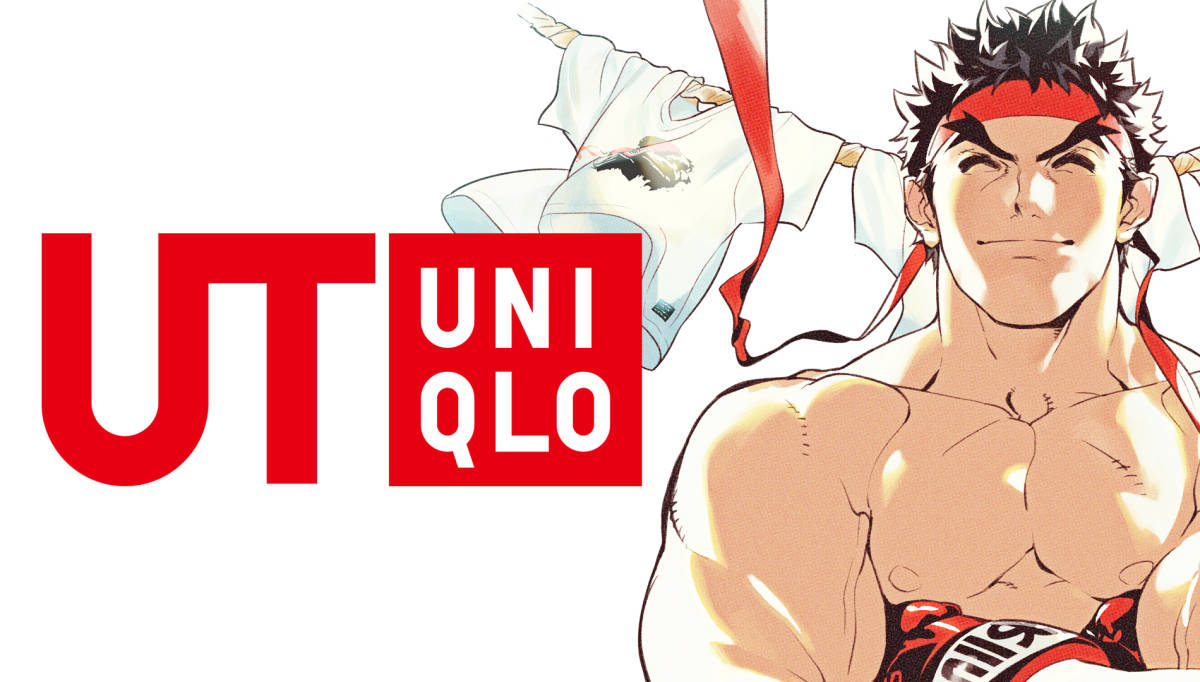
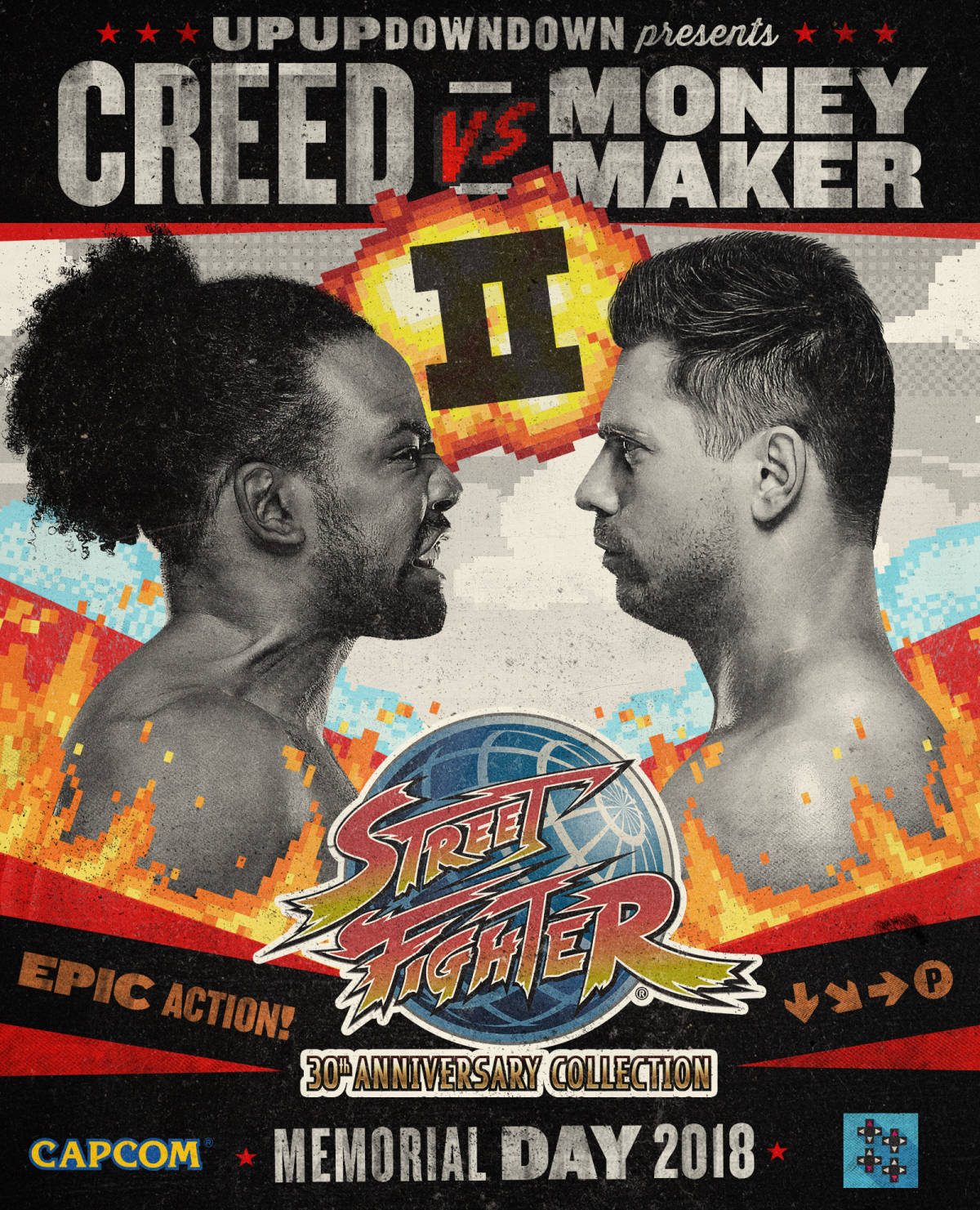












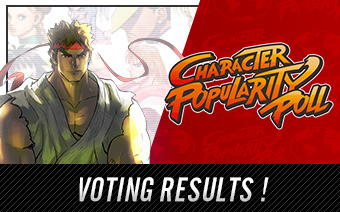




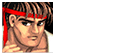



 PlayStation and
PlayStation and