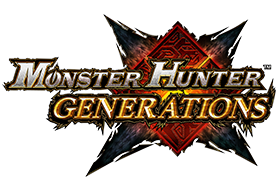Switch Axe
Switch Gauge
Phial Types
*Phial types differ between weapons.
Power Phial
Element Phial
Dragon Phial
Ailment Phial
Guild Style
Axe Mode
Xボタン
Aボタン
Xボタン+Aボタン
スライドパッド+Xボタン
Rボタン
Bボタン
Yボタン
Sword Mode
Xボタン
Aボタン
Xボタン+Aボタン
Rボタン
Bボタン
Yボタン
Element Discharge
Recommended Combo 1
Axe Mode
Forward Slash
スライドパッド+Xボタン
Overhead Slash
Xボタン
Side Slash
Xボタン
Rising Slash
Xボタン
Recommended Combo 2
Axe Mode
Forward Slash
スライドパッド+Xボタン
Morph Slash
Rボタン
Recommended Combo 3
Sword Mode
Side Slash
Aボタン
Double Slash
Aボタン
Element Discharge
Xボタン+Aボタン
Finishing Discharge
Repeatedly press Xボタン
Action Chart
Striker Style
Axe Mode
Xボタン
Aボタン
Xボタン+Aボタン
スライドパッド+Xボタン
Rボタン
Bボタン
Yボタン
Sword Mode
Xボタン
Aボタン
Xボタン+Aボタン
Rボタン
Bボタン
Yボタン
Element Discharge
Recommended Combo 1
Axe Mode
Forward Slash
スライドパッド+Xボタン
Overhead Slash
Xボタン
Side Slash
Xボタン
Rising Slash
Xボタン
Recommended Combo 2
Axe Mode
Forward Slash
スライドパッド+Xボタン
Morph Slash
Rボタン
Recommended Combo 3
Sword Mode
Side Slash
Aボタン
Overhead Slash
Aボタン
Element Discharge
Xボタン+Aボタン
Finishing Discharge
Repeatedly press Xボタン
Action Chart
Aerial Style
Axe Mode
Xボタン
Aボタン
Xボタン+Aボタン
Rボタン
Bボタン
Yボタン
Sword Mode
Xボタン
Aボタン
Xボタン+Aボタン While in the Air
Rボタン
Bボタン
Yボタン
Jumping Elemental Discharge
Trample Slash
Recommended Combo 1
Axe Mode
Boost Jump
Near a monster
Bボタン
Jumping Slash
Xボタン
Rising Slash
Xボタン
Morph Slash
Rボタン
Recommended Combo 2
Axe Mode
Rising Slash
Xボタン+Aボタン
Hack 'n Slash
Aボタン
Wide Slash Finisher
Rボタン
Morph Slash
Rボタン
Recommended Combo 3
Sword Mode
Trample Slash
Near a monster
Bボタン
Jumping Element Discharge
Xボタン+Aボタン
Finishing Discharge
Repeatedly press Xボタン
Action Chart
Adept Style
Axe Mode
Xボタン
Aボタン
Xボタン+Aボタン
スライドパッド+Xボタン
Rボタン
Bボタン
Yボタン
Sword Mode
Xボタン
Aボタン
Xボタン+Aボタン
Rボタン
Bボタン
Yボタン
Element Discharge
Wide Slash Finisher
Recommended Combo 1
Axe Mode
Forward Slash
スライドパッド+Xボタン
Overhead Slash
Xボタン
Side Slash
Xボタン
Rising Slash
Xボタン
Recommended Combo 2
Axe Mode
Insta-Evade
Perform just before an attack hits you
Bボタン
Wide Slash Finisher
Xボタン
Morph Slash
Rボタン
Element Discharge
Xボタン+Aボタン
Recommended Combo 3
Sword Mode
Side Slash
Aボタン
Double Slash
Aボタン
Element Discharge
Xボタン+Aボタン
Finishing Discharge
Repeatedly press Xボタン
Action Chart
- Melee Weapons (2)
- Switch Axe
- Charge Blade
- Insect Glaive
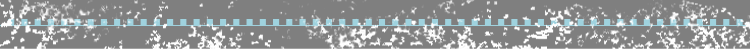

*Screen captures and images represent a version of the game still in development.
*3D effects can only be seen on an actual Nintendo 3DS System. Screen captures on this website were taken in 2D.
*3D effects may vary between individuals.
Nintendo 3DS and the Nintendo 3DS logo are trademarks of Nintendo.