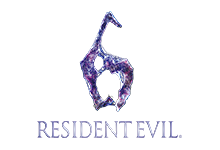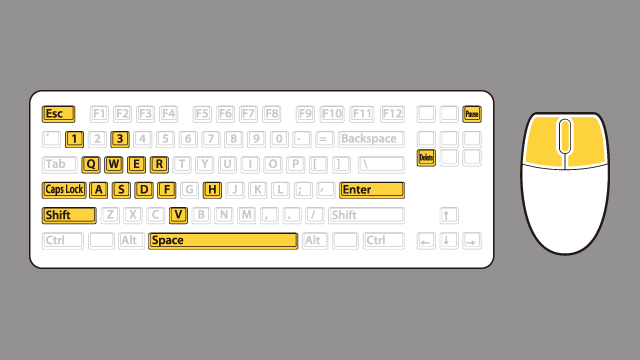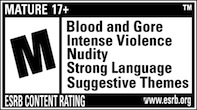Controls
*Screenshots are from the Xbox 360 version.
Keyboard & Mouse Settings
These are the default settings. To change these settings, go to Keyboard Configuration under Options.
This software is compatible with the Xbox 360 Controller for Windows. Check the Xbox 360 Controller explanation to view the controls.
Running
Forward
Backward
Left
Right
Dash
Walking
Walk
Fixed Frontal Walk
Evade
Roll left
Right click + A + space/Z
Roll right
Right click + D + space/C
Crouch
Roll forward
Right click + W + space/3
Fall onto your back
Right click + S + space/X
Camera Control
Up
Down
Left
Right
Reset camera/Player Action
Attacks
Ready your weapon
Fire weapon
Physical attack/break boxes
Quick Shot
Simultaneous left & right click
Reload/Pick up item
Change Weapon
Open the Item Slot
Change weapon
Mouse scroll wheel up/down
Change sub-weapon
Left shift key + mouse scroll wheel up/down
Switch hands
Items
Use Health Tablet
Auto-convert herbs & store
Discard item
Display Route Guide
Partner Action
Give Directions to your Partner
Move in
Call
Wait
Follow
Menu
Pause
Change Skills
Skill 01
Skill 02
Skill 03
Skill 04
Skill 05
Skill 06
Skill 07
Skill 08
<< PreviousNext >>
- PC Version Details
- System Requirements
- Controls