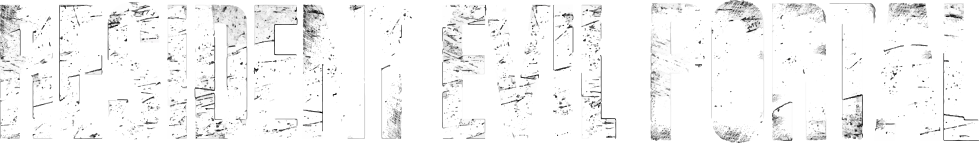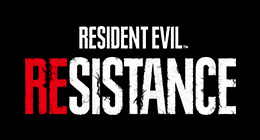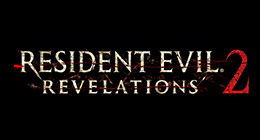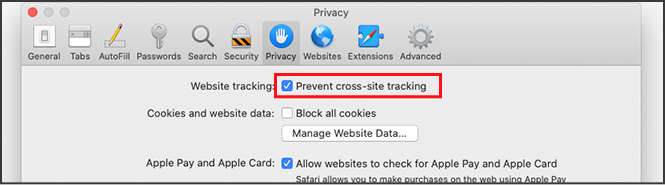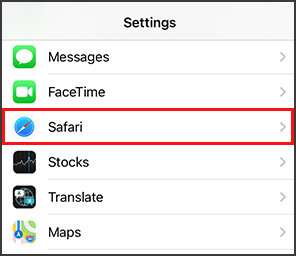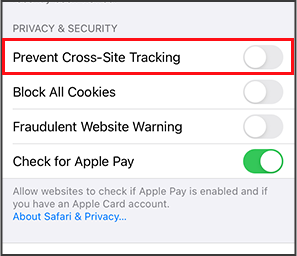SUPPORT
Inquires about Games and Products (Not Web Services)
-
For North American users
Capcom Support Information -
For Europian users
feedback@capcom.com
Inquires about Web site
- About Login / Register
- About the Resident Evil Portal
- About Ambassadors
- About Resident Evil.Net
About Resident Evil.Net
- General
- Account Link Information
- Title Specific Information
-
The new overview screen is only available for the PS4, Xbox One and Nitendo Switch versions of Resident Evil: Revelations.
-
The new online "Treasure Hunt Challenge" events are only available for the PS4, Xbox One and Nintendo Switch versions of Resident Evil: Revelations.
-
Please understand that details on point calculation are kept private in order to prevent cheating or foul play.
*For a rough approximation, points are calculated based on factors such as obtained weapon name color and stage difficulty. Weapons obtained on more difficult stages will confer more points.
[Point standard based on weapon color]
White < Yellow < Green < Blue < Red < Purple < Orange
*More points are obtained on the right side of the spectrum.
-
If you have linked your accounts, the following issues can cause your data to not sync:
- You are not playing the game with the account you linked to Resident Evil.Net
- Your game data is not being sent to Resident Evil.Net
Please ensure that the in-game account associated with your CAPCOM ID matches the game you are currently playing.
(Please see the relevant FAQ section for details on how to access your Overview.)
<Via mobile site or smartphone app>
1. Log into Resident Evil.Net.
2. After login, select the Main Menu displayed at the top of the screen.
3. Select Overview from the displayed menu.
If the accounts are the same, please make sure that your gaming platform is connected to the internet, and reconfirm the Auto Data Upload setting in the in-game Options menu to send your data.
You should then be able to sync your data using the Synchronization button on your Resident Evil.Net Overview.
-
The following issues can cause your data to not sync:
- You are not playing the game with the account you linked to Resident Evil.Net
- The Auto Data Upload setting in the in-game Options menu has been disabled
(Note that if the setting is disabled, your data will not be sent until the setting has been reconfirmed. This setting can be disabled by the game in the event of a network error.) -
If your gaming platform is connected to the internet, the game will send your data at the following times:
- When you reconfirm the Auto Data Upload setting in the in-game Options menu
- When your data is saved just after a Results screen has been closed
(You must have enabled the Auto Data Upload setting.)Event data is only sent after Results screens (i.e. event data can not be sent by reconfirming the Auto Data Upload setting).
-
You must meet the following requirements in order to take part in online events:
- You must be using a linked game account, and the Auto Data Upload setting in the in-game Options menu must be enabled.
- You must have sent valid event data(please see each event's event page to check the conditions)
(If you are offline or a transmission error occurs when sending data, the event data you attempted to send will not be recorded. This can also apply when the site is unavailable or undergoing maintenance.) -
If your score or rank is out of the rankings it will be displayed as "-" or "0".
-
Yes. As long as you meet the requirements for any given reward, you will receive the reward when the event ends (except for special prizes for the top 5 places which are only awarded to the individual players in the respective place).
-
For PlayStation®4, Xbox One®,Nintendo Switch™
Present Codes obtained from events and online media can be entered by selecting 'MORE' from the top of the Resident Evil: Revelations title screen, then 'PRESENT CODE.' Remember to enter them before they expire!
For other platforms
Present Codes obtained from events and online media can be entered by navigating to the title screen and clicking on Enter Present Code at the bottom of the side menu. Remember to enter them before they expire!