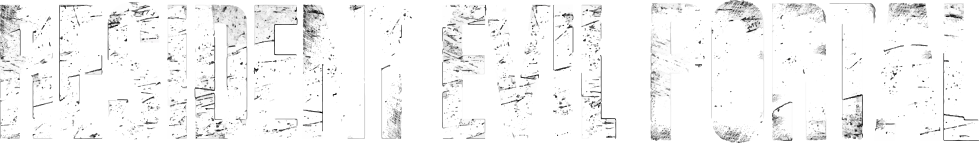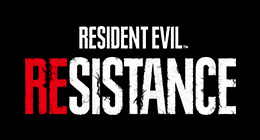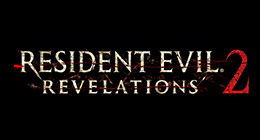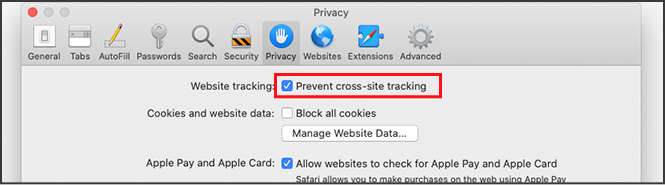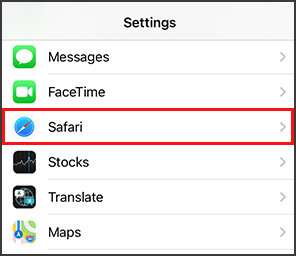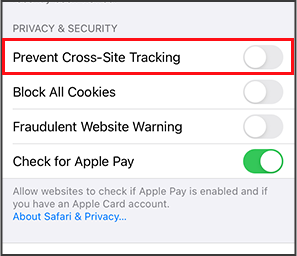SUPPORT
Inquires about Games and Products (Not Web Services)
-
For North American users
Capcom Support Information -
For Europian users
feedback@capcom.com
Inquires about Web site
- About Login / Register
- About the Resident Evil Portal
- About Ambassadors
- About Resident Evil.Net
About Resident Evil.Net
- General
- Account Link Information
- Title Specific Information
-
RESIDENT EVIL.NET provides the following services for Resident Evil 4.
・OVERVIEW: Get an intuitive understanding of the play situation at a glance.
・GLOBAL STATS: View gameplay data totals and trends of players worldwide.
-
Your Resident Evil 4 play data will be automatically synced to RESIDENT EVIL.NET if the following conditions are met.
・Your game console is connected to the internet.
・You have a game account in use that is linked to RESIDENT EVIL.NET
・Play Data Settings from the Main Menu -> OPTIONS -> SERVER -> Share RE NET Play Data are set to On.
・Play the game, and your play data will be transmitted.
Notes
- For the timing of play data transmission, please refer to "When will my play data be sent from the game to RESIDENT EVIL.NET?"
- Please refer to "Account Link" in "Account Link status" for how to link accounts.
- If the data isn't being synced, please check "My play data isn't being reflected on RESIDENT EVIL.NET."
-
If your play data isn't being reflected after transmission, one of the following reasons may be the culprit.
・You may have a different game account linked to RESIDENT EVIL.NET than the one you're playing the game with.
・Data is not being sent from the game to RESIDENT EVIL.NET
If you have confirmed that your game account has the same info, with your game console connected to the internet confirm that your Data Uploading Setting from the Main Menu -> OPTIONS -> SERVER -> Share RE NET Play Data are set to On. -
Your gameplay data is sent to RE NET at primarily at the following timings.
・When performing a manual save (using the typewriter).
・When quitting out of each menu.
Notes
- In Resident Evil 4, once Play Data Settings are set to On, your play data will be transmitted and accumulated on RE NET. There may be instances where the save data value and the data reflected on RE NET are not the same, due to reasons such as the transmission of the play data does not ending normally, or the timing of registration/settings.
- For sending your data, after linking your account, it will be necessary to set the Play Data Settings from the Main Menu -> OPTIONS -> SERVER -> Share RE NET Play Data to On.
-
No, this title does not support online events.
- <<
- <
- 1