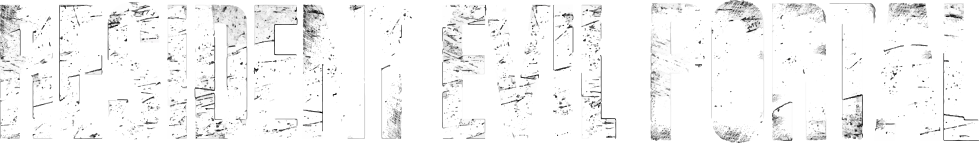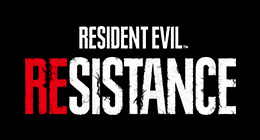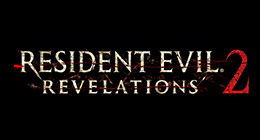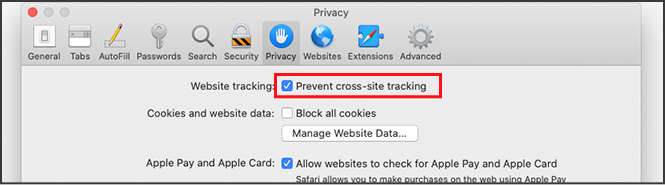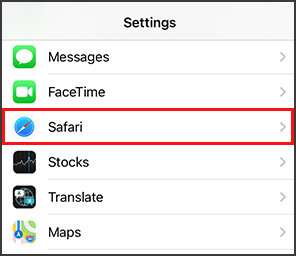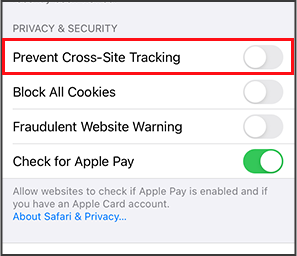SUPPORT
Inquires about Games and Products (Not Web Services)
-
For North American users
Capcom Support Information -
For Europian users
feedback@capcom.com
Inquires about Web site
- About Login / Register
- About the Resident Evil Portal
- About Ambassadors
- About Resident Evil.Net
About Resident Evil.Net
- General
- Account Link Information
- Title Specific Information
-
Only kills that are registered under the Raid mode creatures list accessible from the side menu are counted for these titles. Campaign mode kills do not count. (n.b. each creature subtype is capped at 999 kills.)
-
Event rankings are updated once an hour, and are not calculated in real time. (The amount of time necessary to recalculate rankings depends on the number of participants.)
-
The Transfer button will only appear after you have synched your data for the first time.
-
Rewards are items that can be sent to the game such as Weapons, Parts, Supplies, and Prize Tickets.
-
Please make sure your accounts are linked and your data is synchronized first.
You should then be able to transfer Game Items to the game.
Please follow the steps below to send items to the game.
For PlayStation®4, Xbox One®,Nintendo Switch™
1. Click on the 'Transfer Items' icon on the top of the screen, or select 'Transfer Items' under the 'COLLECTIONS' menu.
2. Select the items you want to send to the game from the list of those available (up to 20 items can be sent at once).
3. Click on Send.
4. Launch the game to retrieve your items.
For other platforms
1. Click on the 'Transfer unlocked items to the game' button or select 'Game Items' under the 'My Collection' menu.
2. Select the items you want to send to the game from the list of those available (up to 20 items can be sent at once).
3. Click on Send.
4. Launch the game to retrieve your items.
*You can see a list of the items you have sent in the Sent Items Log.
*Identical Supplies are totaled and sent together. Any items received past the maximum amount you can hold will be discarded.
-
Please ensure that the in-game account associated with your CAPCOM ID matches the game you are currently playing.
(Please see the relevant FAQ section for details on how to view your Overview.)
<Via mobile site or smartphone app>
1. Log into Resident Evil.Net.
2. After login, select the Main Menu displayed at the top of the screen.
3. Select Overview from the displayed menu.
If your accounts match, please see the relevant FAQ section for sending items to the game.
-
Supplies are in-game items that can be sent to Partners for use in the Campaign. Sending Supplies will randomly award one of the following: Handgun rounds, Shotgun shells, Machinegun rounds, Rifle rounds, Magnum rounds, Grenade, Pulse grenade, Shock grenade, Decoy grenade, Herb. Supplies are a great way to stock up un items that are hard to come by in the game, and are essential when playing on higher difficulties.
-
Supplies can be sent by clicking on the 'Send Supplies' button displayed on other users' Overviews. You can send Supplies to each player once a day.
For PlayStation®4, Xbox One®,Nintendo Switch™
The Supplies you have received can be viewed by selecting 'Supplies' from the 'Transfer Items' icon on the top of the page.
For other platforms
The Supplies you have received can be viewed by selecting 'Supplies' under 'My Collection' > 'Game Collection' from the menu.
-
Cases contain Weapons and Parts. The contents of the case are determined only when it has been retrieved in-game. The chances of receiving any given item depend on the rarity of the case.
-
Titles are awarded by meeting certain in-game requirements, and can be viewed and set from the Title Customization menu. Your title is displayed on your Profile, in the user search, and your Overview. Titles are not displayed in-game.