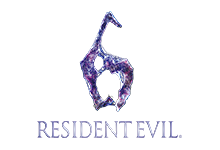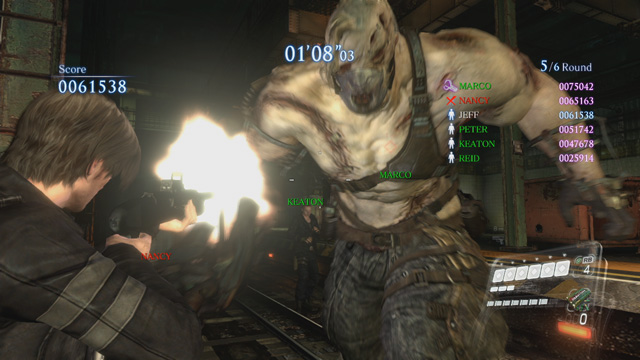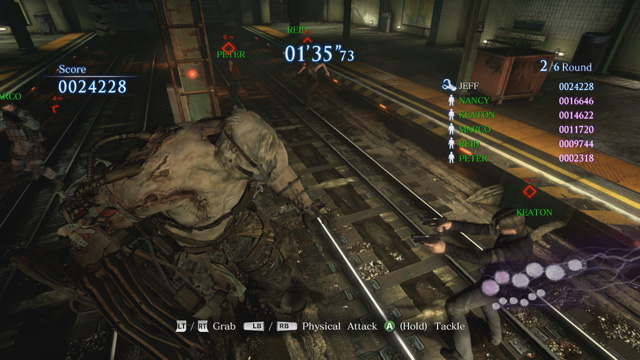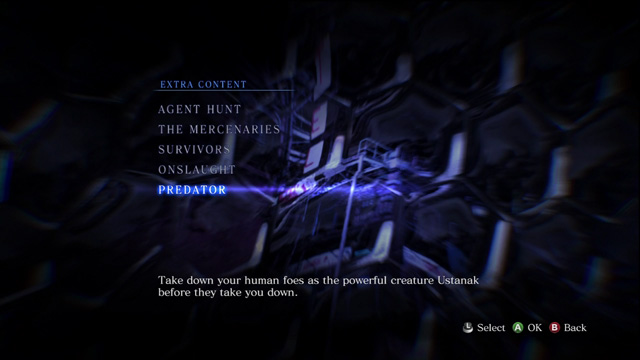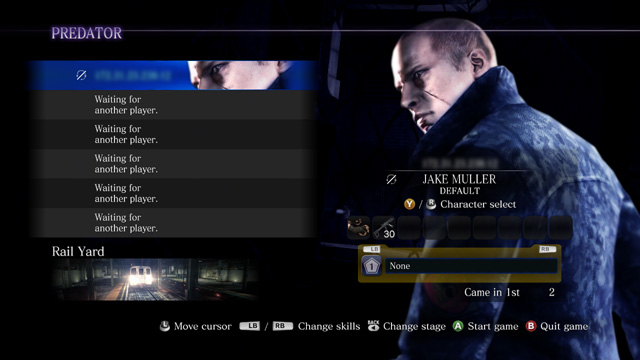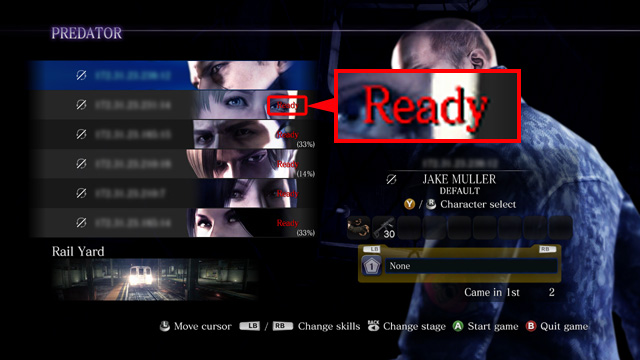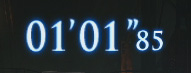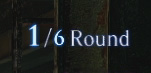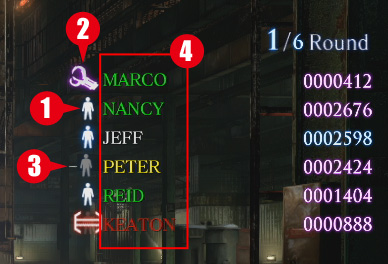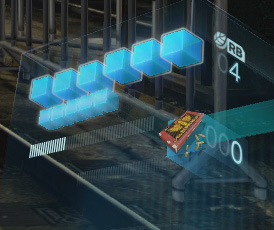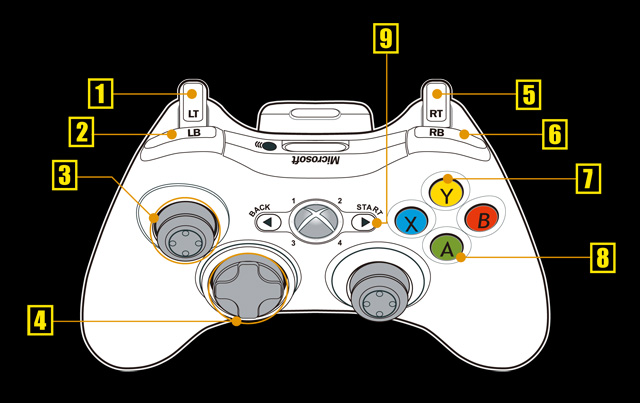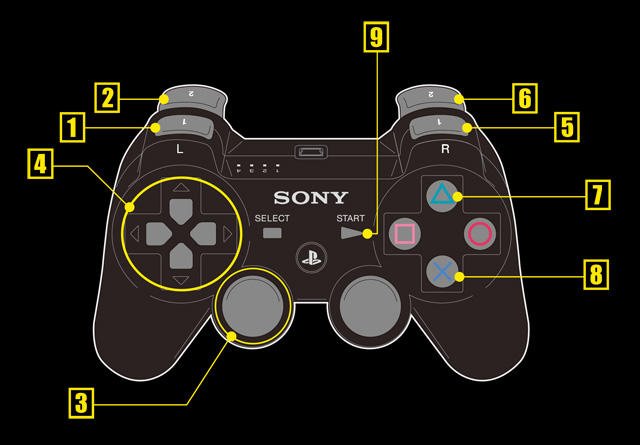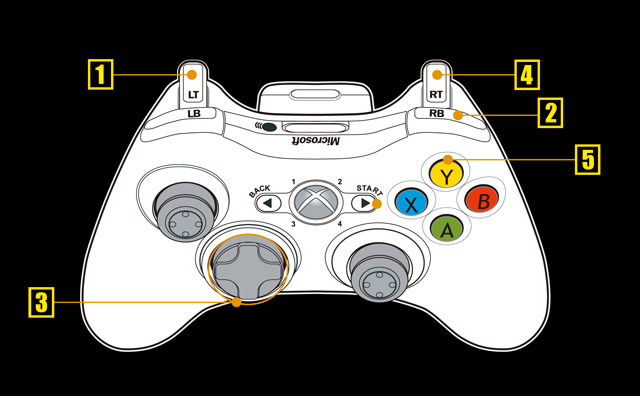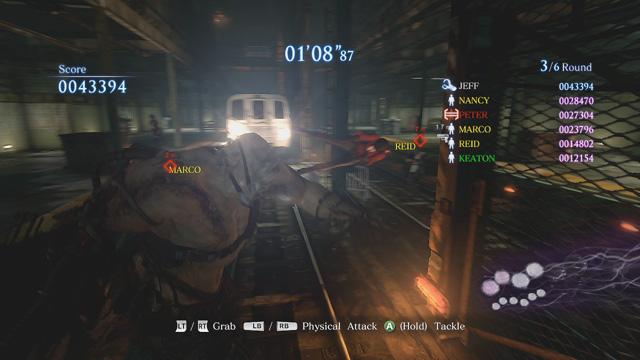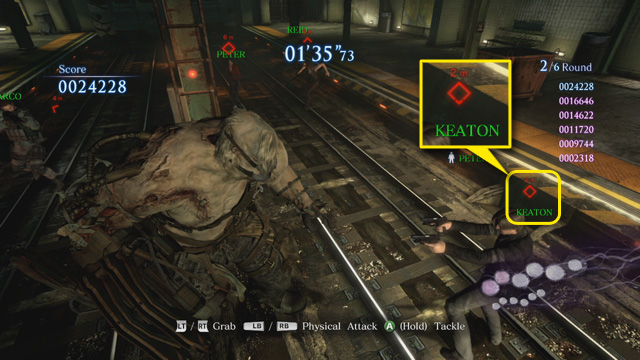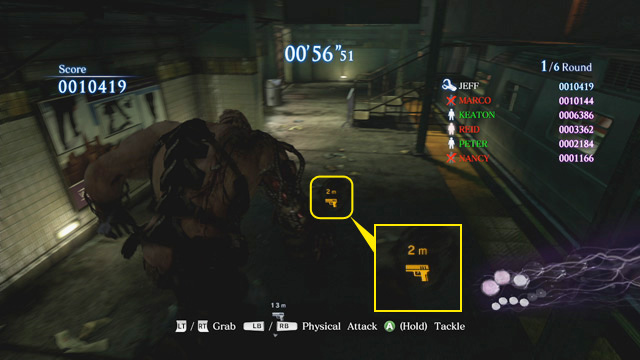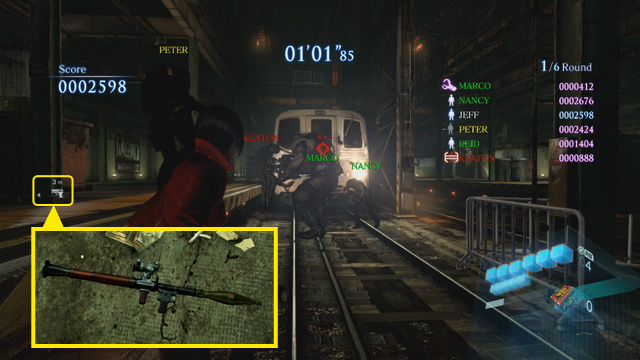Predator
*Screenshots are from the Xbox 360 version.
*Skills in this mode must be equipped in the Predator Skill Settings.
Skills equipped in other modes will not be applied.
Skills equipped in other modes will not be applied.
Beginning Predator
1
2
In Create Game
Adjust the following settings, and select Start Game.
In Join Game
Adjust the following criteria, and begin your search.
Lobby
Adjust the following settings in the Lobby.
1
2
Select a stage with SELECTBACK.
(Only applies if you created the session.)
(Only applies if you created the session.)
3
Change equipped skills with L1LB R1RB.
Note: You will need to purchase, customize and equip skills in the Predator Skill Settings.
4
*Players that joined a session cannot begin a game.
Other Actions in the Lobby
Use left stick up/down left stick up/down to select other players, and hold R1RB to view their dog tags.
The Game Screen
Agents
Ustanak
1Your Score
2Remaining Time
3Current Round
4Agent Weapon Icon
5Participant Info
6Your Character Stats
7Ustanak Weapon Icon
8Controls
Predator Controls - Ustanak
1LT
2LB
Physical attack
3Left stick
Move
4Directional pad
Switch arms
(When using shotgun arm)
(When using shotgun arm)
5RT
6RB
Physical attack (turn attack)
7Y button
8A button
Press and hold: Tackle
9START button
Intimidate
Predator Controls - Ustanak
1L1 button
2L2 button
Physical attack
3Left stick
Move
4Directional buttons
Switch arms
(When using shotgun arm)
(When using shotgun arm)
5R1 button
6R2 button
Physical attack (turn attack)
7△ button
8× button
Press and hold : Tackle
9START button
Intimidate
Controls for Ustanak with Shotgun Arm
1LT
Aim shotgun arm
2RB
Turn attack
3Directional pad
Switch arms
4RT
Knock away
While aiming shotgun arm RT: Shoot
While aiming shotgun arm RT: Shoot
5Y button
Grenade
Controls for Ustanak with Shotgun Arm
1L1 button
Aim shotgun arm
2L2 button
Turn attack
3Directional buttons
Switch arms
4R1 button
Knock away
While aiming shotgun arm R1: Shoot
While aiming shotgun arm R1: Shoot
5△ button
Grenade
Controls for Ustanak with a Captive Agent
1LT
Switch captives → Throw
2RT
Knock away
3RB
Quick turn
Controls for Ustanak with a Captive Agent
1L1 button
Throw captive agent
2R1 button
Knock away
3R2 button
Quick turn
Tips
Basic Game Rules
● There will be as many rounds as there are participants (6 players equals 6 rounds). The winner is the player with the most points after all the rounds are over.
● Each round lasts 2 minutes. The round ends when the remaining time reaches zero, or Ustanak's health reaches zero, or when all agents are either dying or have been captured.
● Players take turns controlling Ustanak. Each player will have control of Ustanak for one round in a game.
● Agents earn points by attacking Ustanak and assisting their fellow agents.
● Earn points as Ustanak by killing agents or putting them into dying status.
● Each round lasts 2 minutes. The round ends when the remaining time reaches zero, or Ustanak's health reaches zero, or when all agents are either dying or have been captured.
● Players take turns controlling Ustanak. Each player will have control of Ustanak for one round in a game.
● Agents earn points by attacking Ustanak and assisting their fellow agents.
● Earn points as Ustanak by killing agents or putting them into dying status.
Points
You earn points in the following ways.
Agents
● When you damage Ustanak.
(Point amounts differ between weapons and attacks.)
● When you kill Ustanak.
● When you destroy Ustanak's weapons (the shotgun arm) before he can get them.
● When you save a fellow agent from dying.
● When you revive a dying agent with a health tablet.
(Point amounts differ between weapons and attacks.)
● When you kill Ustanak.
● When you destroy Ustanak's weapons (the shotgun arm) before he can get them.
● When you save a fellow agent from dying.
● When you revive a dying agent with a health tablet.
*You lose 1000 points when you start dying.
Ustanak
● When you put an agent into dying status.
(You can do this in one blow after capturing an agent with the claw arm.)
● You get a bonus of 500 points multiplied by the remaining time when you kill off all agents.
(You can do this in one blow after capturing an agent with the claw arm.)
● You get a bonus of 500 points multiplied by the remaining time when you kill off all agents.
*Points will be added each time you put an agent into dying status, even if they have been revived by a teammate.
Markers
Markers indicating the location of the agents and Ustanak will sometimes be displayed.
■Agents' markers are always displayed to each other so they may check their teammates' whereabouts.
■Agents will be able to see Ustanak's marker under the following conditions.
・When Ustanak performs some manner of attack or an intimidation.
・When an agent has been captured by Ustanak.
■Ustanak will be able to see the agents' markers under the following conditions.
・When an agent fires their weapon.
・If an agent is within a 60 meter radius of Ustanak when he performs an intimidation.
・When an agent is found by an Oko (see below).
■Agents' markers are always displayed to each other so they may check their teammates' whereabouts.
■Agents will be able to see Ustanak's marker under the following conditions.
・When Ustanak performs some manner of attack or an intimidation.
・When an agent has been captured by Ustanak.
■Ustanak will be able to see the agents' markers under the following conditions.
・When an agent fires their weapon.
・If an agent is within a 60 meter radius of Ustanak when he performs an intimidation.
・When an agent is found by an Oko (see below).
Oko
Creatures under the control of Ustanak called Oko will appear during a round.
Oko will automatically patrol the stage and, upon finding agents, can place markers on them so that Ustanak will be able to see their location.
Agents can kill Oko, however they will revive after a set amount of time. The number of Oko will increase as the round progresses.
Oko will automatically patrol the stage and, upon finding agents, can place markers on them so that Ustanak will be able to see their location.
Agents can kill Oko, however they will revive after a set amount of time. The number of Oko will increase as the round progresses.
Weapons
Each round, powerful weapons for both agents and Ustanak will become available. When these weapons become available, their location will be shown via a marker.
Tips
● Weapons that appear each round are very powerful!
Grabbing these will be key to winning the round!
● Shoot for the all-agents-dead bonus when playing as Ustanak!
The faster you finish off everyone, the bigger your bonus!
● Kill Ustanak as an agent and reap serious bonus points!
● Your bonuses change depending on how many survivors there are at the end of the round.
● Rescue allies from the clutches of Ustanak for big bonus points!
Attack the arm holding the captive agent or get in close and press ○B to set them free!
Grabbing these will be key to winning the round!
● Shoot for the all-agents-dead bonus when playing as Ustanak!
The faster you finish off everyone, the bigger your bonus!
● Kill Ustanak as an agent and reap serious bonus points!
● Your bonuses change depending on how many survivors there are at the end of the round.
● Rescue allies from the clutches of Ustanak for big bonus points!
Attack the arm holding the captive agent or get in close and press ○B to set them free!
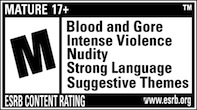
![]() 、"PlayStation"、
、"PlayStation"、![]() and "
and "![]() " are registered trademarks of Sony Computer Entertainment Inc.
" are registered trademarks of Sony Computer Entertainment Inc.