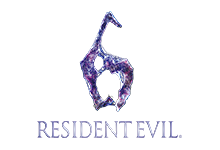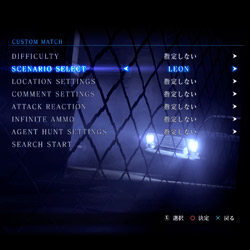To improve the overall game experience we have made the following changes to the PlayStation®4 and Xbox One versions.
The default value for Camera Field of View is 15.
The default value for Field of View When Aiming is 15.
The default value for Position When Aiming is 5.
The default value for display brightness is 35.
Auto-action is set to on by default.
Auto-action enables automatic support for timing-based and rapid button quick time events, for a more comfortable gameplay experience. Additionally, the time limits for certain scenes have been extended and vehicle controls have been improved.
You can change your settings to match the PlayStation®3 and Xbox 360 versions from the Options screen.
Changes to Options Settings
*Screenshots are from the Xbox 360 version.
Online Campaign Custom Match
Compatibility with Resident Evil.Net
The PlayStation®4 and Xbox One versions of Resident Evil 6 cannot link up with Resident Evil.Net. However, costumes obtained by linking up to Resident Evil.Net from the PlayStation®3 and Xbox 360 versions can be obtained by playing the Extra Content modes in the PlayStation®4 and Xbox One versions of the game.
Further Information
For more information, please see the web manuals for the PlayStation®3 and Xbox 360 versions of the game.
- Changes to Options Settings
- Changes to Options Settings
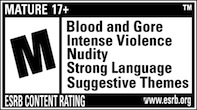
![]() 、"PlayStation"、
、"PlayStation"、![]() and "
and "![]() " are registered trademarks of Sony Computer Entertainment Inc.
" are registered trademarks of Sony Computer Entertainment Inc.