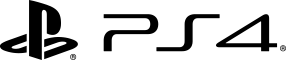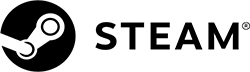Getting Started
About This Manual
Tournaments marked with "Official" on the in-game Tournament List screen have different entry requirements compared to normal tournaments.
(Click here for more on how to enter and create normal tournaments.)
Logging In
If you are not logged in to CAPCOM TOURNAMENT, click the "Login" button at the top right of the screen and log in to the PS4/Steam account linked to your Capcom Fighter ID (FID).
Region Selection
Select your country/region when logging in to CAPCOM TOURNAMENT for the first time.
Once your region has been set, it cannot be changed.
From this point on, you will not be allowed entry into tournaments outside of your country/region.
If you register a false country or region, you may be banned from entering the tournament or other tournaments in the future. Please be careful when inputting your information.