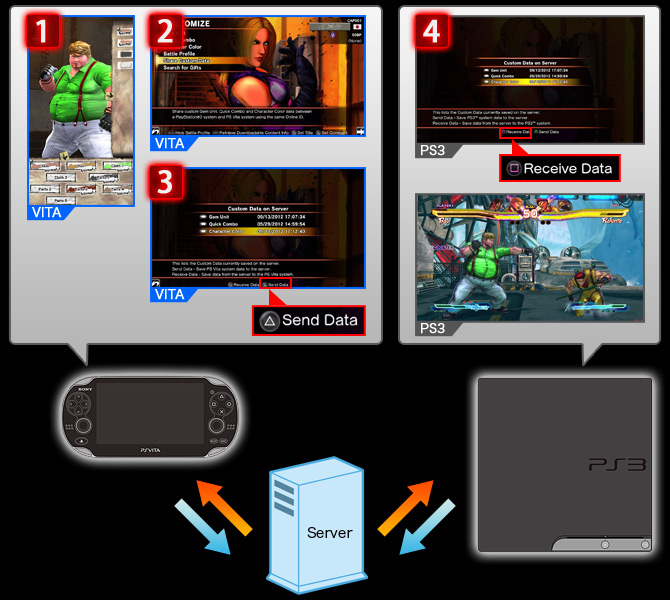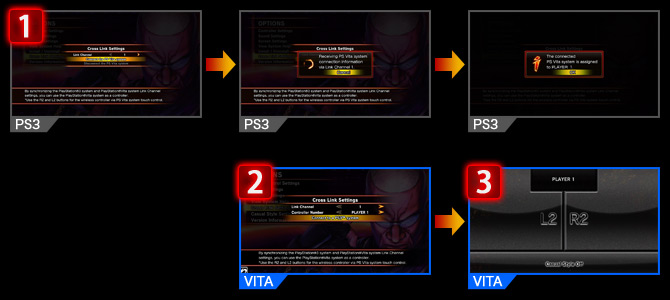Linking with PlayStation®3
Controls (using custom character colors created with the PlayStation®Vita on the PlayStation®3)
1. Customize character colors on the PlayStation®Vita.
2. Select Share Custom Data from the Customize menu.
3. Select Character Color from the Custom Data on the Server list. Select Send Custom Data to overwrite the data on the server.
4. Select Receive Custom Data from the Custom Data on the Server list on the PlayStation®3.
5. You can select colors customized on the PlayStation®Vita by selecting them from the settings screen before battle on the PlayStation®3.
2. Select Share Custom Data from the Customize menu.
3. Select Character Color from the Custom Data on the Server list. Select Send Custom Data to overwrite the data on the server.
4. Select Receive Custom Data from the Custom Data on the Server list on the PlayStation®3.
5. You can select colors customized on the PlayStation®Vita by selecting them from the settings screen before battle on the PlayStation®3.
Send Data
Save the selected custom data to the server.
Receive Data
Download the selected custom data from the server.
Notes
You can also use the same directions to use custom data from the PlayStation(R)3 on your PlayStation(R)Vita.
Sharing custom data that uses downloadable content requires that the receiving system also download the necessary downloadable content.
If the custom data uses downloadable content, download this content from the store.
If you're using a PlayStation®3 and PlayStation®Vita with the same online ID, downloadable content purchased in Street Fighter X Tekken on one platform will be available as a free download on the other.
Sharing custom data that uses downloadable content requires that the receiving system also download the necessary downloadable content.
If the custom data uses downloadable content, download this content from the store.
If you're using a PlayStation®3 and PlayStation®Vita with the same online ID, downloadable content purchased in Street Fighter X Tekken on one platform will be available as a free download on the other.
The Cross Link System
Use a PlayStation®Vita system as a wireless controller for battle and menu controls in Street Fighter X Tekken on PlayStation®3.
You must update software on both the PlayStation®Vita and PlayStation®3 to the latest version before using the Cross Link system.
You must update software on both the PlayStation®Vita and PlayStation®3 to the latest version before using the Cross Link system.
What You'll Need
1. PlayStation®3 System
2. PlayStation®3 edition of Street Fighter X Tekken
3. PlayStation®Vita System
4. PlayStation®Vita edition of Street Fighter X Tekken
2. PlayStation®3 edition of Street Fighter X Tekken
3. PlayStation®Vita System
4. PlayStation®Vita edition of Street Fighter X Tekken
Notes
The 20 GB model (CECHB00) lacks wireless LAN functionality and cannot use the Cross Link System. Connect to PlayStation®Network using the PlayStation®3 wired LAN to play online games while using the Cross Link System.
Connecting
1. First choose the channel to connect to and select Connect to PS Vita on the PlayStation®3.
2. On the PlayStation®Vita, select the link channel chosen on the PlayStation®3 and a controller number, and select Connect to PS3®.
3. If the connection is successful, the PlayStation®Vita display will change and the system can be used as a controller for the PlayStation®3.
2. On the PlayStation®Vita, select the link channel chosen on the PlayStation®3 and a controller number, and select Connect to PS3®.
3. If the connection is successful, the PlayStation®Vita display will change and the system can be used as a controller for the PlayStation®3.
Controls
Controls are identical to those used when playing Street Fighter X Tekken on the PlayStation®Vita. Control settings will reflect those selected on the PlayStation®Vita. You can also play using Casual Style controls.
You can enter R2 button and L2 button commands by touching the R2/L2 areas on the touchscreen.
You can enter R2 button and L2 button commands by touching the R2/L2 areas on the touchscreen.
When You're Finished
End the Cross Link by selecting Disconnect from PS Vita from the PlayStation®3 Cross Link menu.
- Linking with PlayStation®3
- Linking with PlayStation®3

* Screenshots are from the game in development.
“PlayStation”, the “PS” Family logo and “PSVITA” are registered trademarks and the PlayStation Network logo is a trademark of Sony Computer Entertainment Inc.