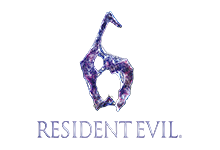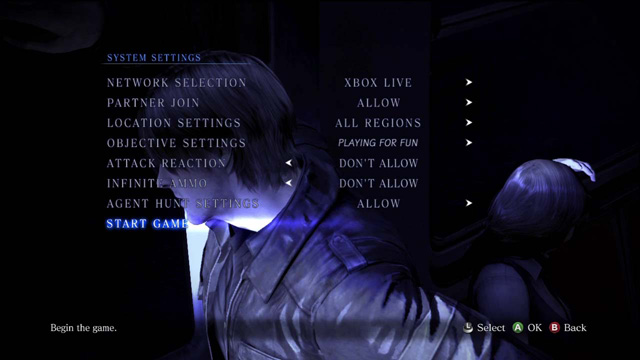ONLINE CO-OP MULTIPLAYER
*Screenshots are from the Xbox 360 version.
Basic Settings
Network Selection
Select something other than "Offline."
Partner Join
If you would like to accept a partner, make sure this is not set to “Don’t Allow.”
LOCATION SETTINGS
If you do not wish to limit the players who can join your game by region, make sure this is set to "All Regions." If you would like to only play against players from your home country or region, please set this to "Home Region."
OBJECTIVE SETTINGS
Set your playing objective for searches.
FRIENDLY FIRE
If you do not want to be vulnerable to your own partner's attacks, please set this to "Don’t Allow."
INFINITE AMMO
If you would like to allow the use of infinite ammo skills, please set this to "Allow."
Agent Hunt Settings (Campaign)
If you would like to take part in an Agent Hunt, set this to “Allow.”
Private Slots (The Mercenaries)
If you would like to take on a guest, set this to “1.”
Online Co-Op Multiplayer: As Guest
1
Title Screen → Play Game → Campaign → Join Game
2
The game you join will have the following options.
Network Selection: Select your network.
Difficulty: Select difficulty.
Quick Match: Select from gall games that can be joined.
Custom Match: Choose parameters for the game you wish to join.
Network Selection: Select your network.
Difficulty: Select difficulty.
Quick Match: Select from gall games that can be joined.
Custom Match: Choose parameters for the game you wish to join.
Basic Settings
Quick Match
Games you can join are automatically selected.
Custom Match
Specify the types of games you would like to join.
To Enjoy Online Multiplayer
When setting up a multiplayer game on an Xbox 360, please keep the following in mind.
Use Xbox LIVE® to engage in multiplayer with players from around the world.
You will need a broadband connection in order to access the Xbox LIVE service. Xbox LIVE Gold Membership is also required. To view membership details, please see http://www.xbox.com/en-US/live.
Engage in Multiplayer via System Link
To find out how to set up a system link, please refer to your Xbox 360 console instructions.

![]() 、"PlayStation"、
、"PlayStation"、![]() and "
and "![]() " are registered trademarks of Sony Computer Entertainment Inc.
" are registered trademarks of Sony Computer Entertainment Inc.