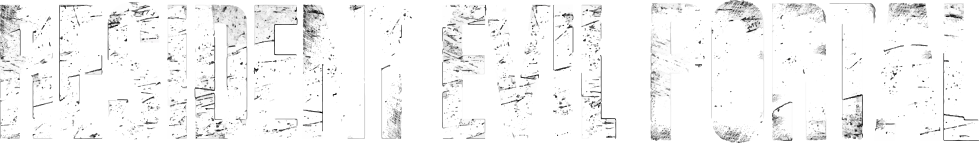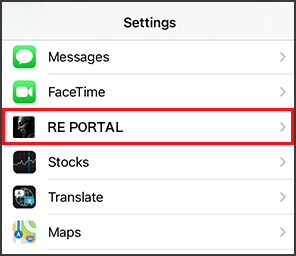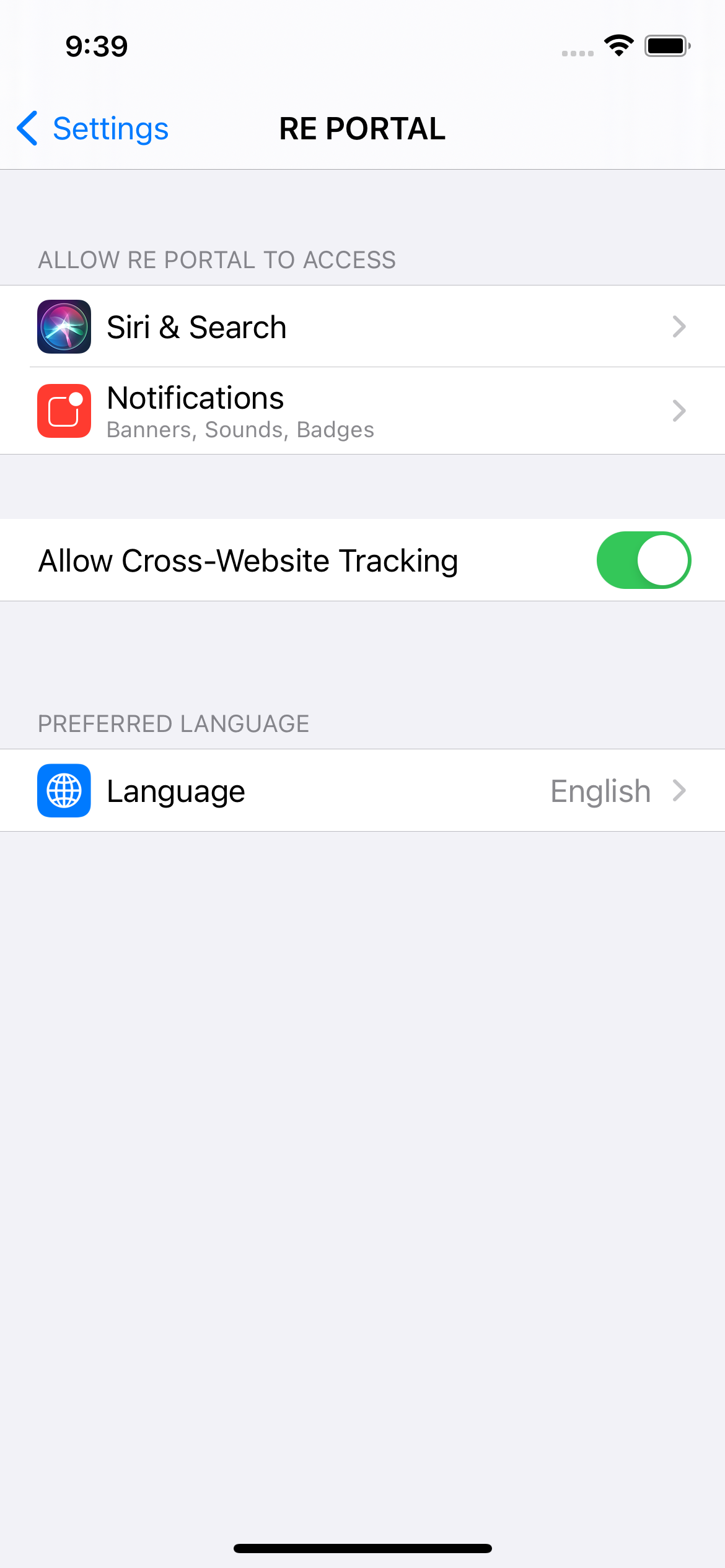SUPPORT
- INFORMATION
- February 7th 2022 [Important Notice] Influence of the Site Integration and Authentication System Change Implemented on February 1, 2021 on Users of the Former RESIDENT EVIL.NET and the Former Resident Evil Ambassador Program MORE February 7th 2022 About the change of Nickname specification MORE
Inquires about Games and Products (Not Web Services)
-
For North American users
Capcom Support Information -
For Europian users
feedback@capcom.com
Inquires about Web site
- About Login / Register
- About the Resident Evil Portal
- About Ambassadors
- About Resident Evil.Net
About Resident Evil.Net
-
You can access your Overview as follows:
1. Login on Resident Evil.Net
2. Select the Red controller shaped icon located upper screen
3. Select Game title and Platform -
Please use the following steps to change the title or platform:
PC site
1. Login on Resident Evil.Net
2. Click on "Select game" at the top of the Lobby
3. Click on the platform icon displayed next to the title you want to viewSmartphone site
1. Login on Resident Evil.Net
2. Tap the game title logo displayed to the left of the Record menu
3. Tap the platform displayed next to the title you want to view -
No. Platforms cannot be deactivated.
-
Points can be transferred between PS3, PS4 and PS5, and between Xbox 360 and Xbox One that use the same game account.
* It is not possible to transfer RE points between platforms other than those listed above.
Points can be transferred as follows:
PC site: Hover over your username and select Settings, and then RE Points.
Smartphone site: Tap the icon at the top right of the page, select Settings, and then RE Points from the pulldown menu.
Smartphone app: Tap the icon at the top left of the page, select Settings, and then RE Points from the pulldown menu.
* Transferring points is free
* Points can be transferred an unlimited number of times
* Points cannot be transferred between different users
-
To access Resident Evil.Net, select "Play Data" from the menu on the right.
-
After creating a CAPCOM ID and registering on the Resident Evil Portal, simply agree to the Resident Evil.Net Terms of Service.
(If you already have a Resident Evil.Net account, you can transfer that account's information by agreeing to the terms of service.)
If you want to register at a later date, you can do so from the "Settings" menu.