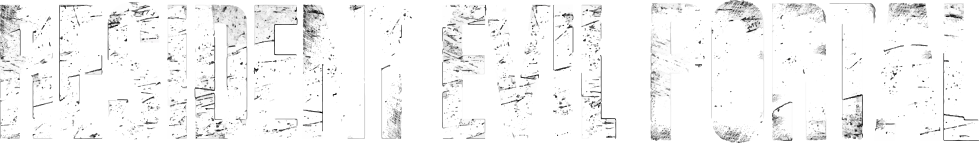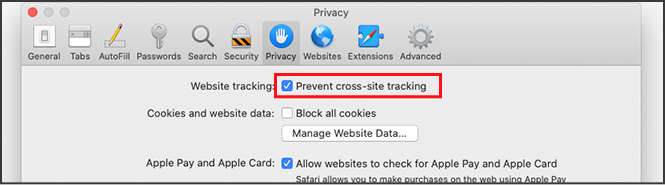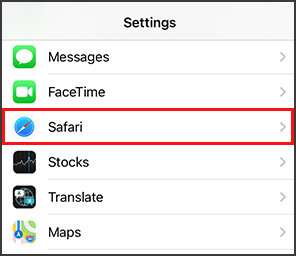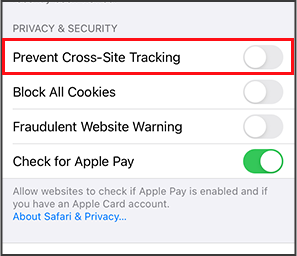INFORMATION
-
12.26.2022
[Service restored] -
[Fixed] Malfunction regarding Ambassador Program
[2022-12-26]
We apologize for any inconvenience caused by this issue. The service is now restored and you can use the Ambassador Program services normally.
=================================================
We are currently experiencing the following problems with our Ambassador Program. We apologize for the inconvenience this may cause.
- Ambassador cards cannot be displayed.
- The default icon is displayed when the Twitter icon is selected.
- You are not able to participate "Ambassador Card Drawing Campaign" is currently underway.We are currently in the process of restoring the system. We will inform you of our future response as soon as we can.
In addition, the closing time of the ongoing ""Ambassador Card Drawing Campaign" will be extended to 22:00 PST today. Please follow the procedure below to restore your participation in the campaign.
1. Log in to Resident Evil Portal.
2. Click on your user name in the upper right corner and click on SETTINGS from the user menu that appears.
3. Click "Edit" on the right side of "Settings" in the "AMBASSADOR / Resident Evil Ambassador program".
4. Wait for a while until the Twitter account is displayed, and when it appears, click the "Save" button at the bottom of the page.-- The card display will be restored. To change the icon back to a Twitter icon,
5. Display the SETTINGS page by performing the operations described in 1 & 2 above.
6. In the BASIC Information section, click the EDIT button on the right side of the "Icons" at the top of the page.
7. Click the radio button at the bottom of the AMBASSADOR icon and click the "Save" button to restore the icon.