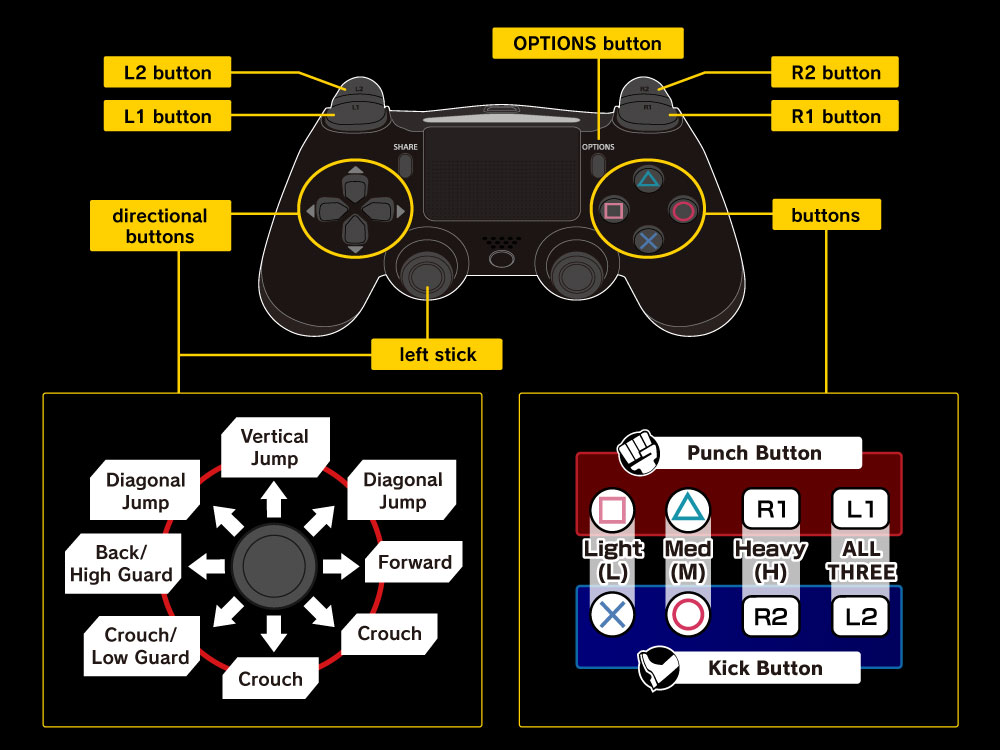- TOP
- How to Play
How to Play
Directional Button →→ / Directional Button ←←
Forward Dash / Backward Dash
Directional Button / Left Stick
Mode Selection, The Mode Menu, and Choosing Options
○ Button
Cancel
x Button
Confirm
OPTIONS Button
Press during battle to pause the game and open the Pause Menu. Press again to return to battle. The game cannot be paused during online battles.
 Select Language
Select Language