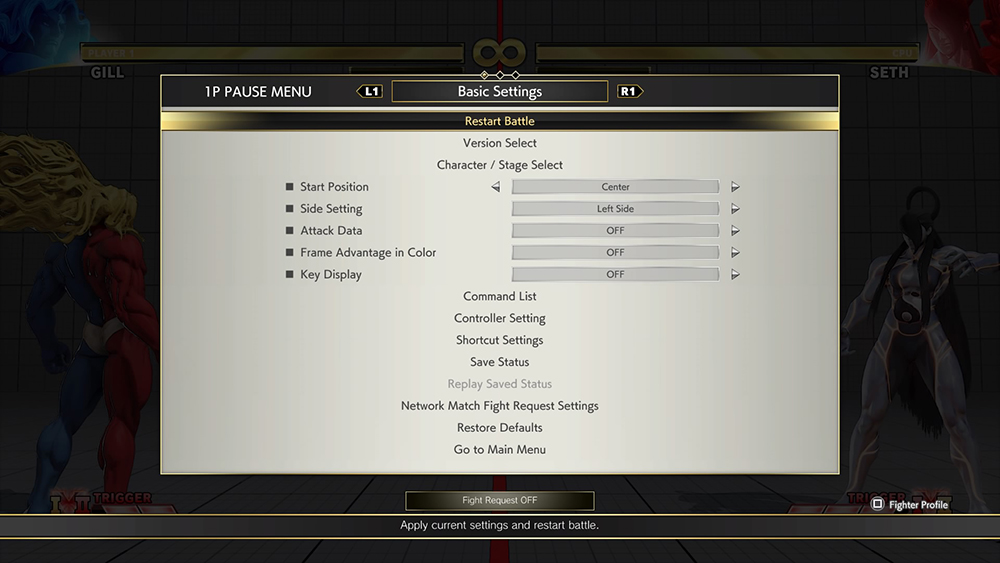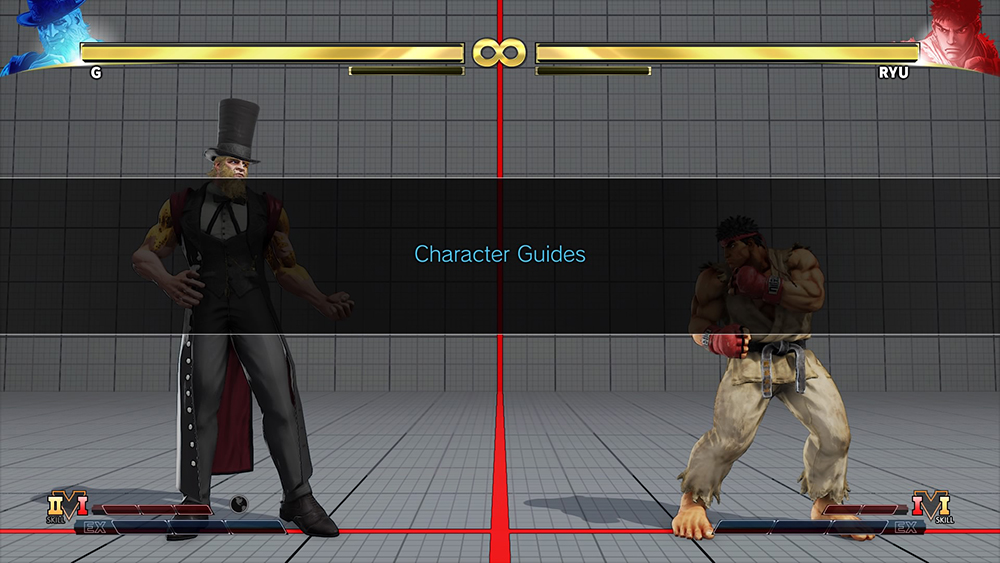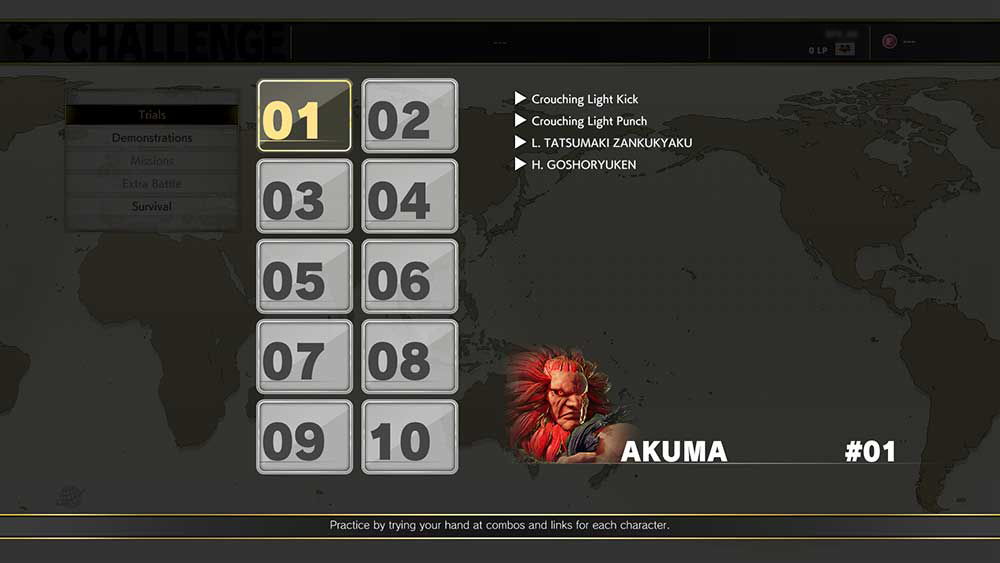- TOP
- Battle
Battle
This section will explain how to adjust settings for online and offline battles. Pressing the OPTIONS button from the Main Menu will toggle the network battle standby setting on and off. Setting standby or matching settings to "ON" means other players will be able challenge you to a battle while you are playing.
Ranked Matches
Match up against players from across the world in network battles and fight to earn League Points. Your League Points will increase or decrease based on match outcomes. If both players select Play Again after a match, it's possible to play up to 3 consecutive matches.
Casual Matches
Match up against players across the world in network battles. Match outcomes have no bearing on your League Points. If both players select Play Again after a match, it's possible to play up to 3 consecutive matches.
The Battle Lounge
Up to 8 players can join a Lounge and engage in network battles. You can search for Battle Lounges to join, or simply create your own. Use the Rule Settings and Lounge Settings to create a Lounge to your exact specifications. When there are 3 or more people in a lounge, all players but the two who are battling can spectate the match.
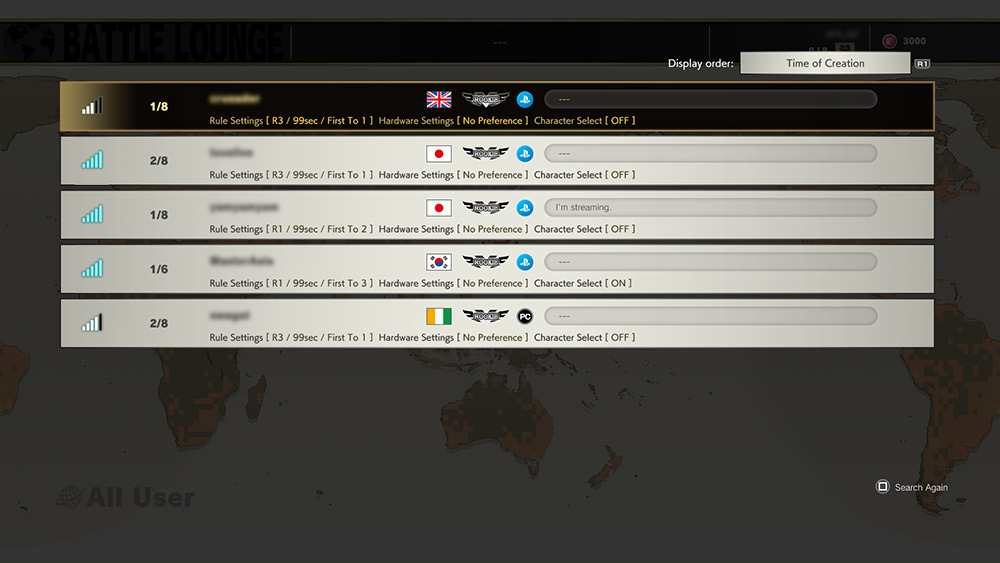
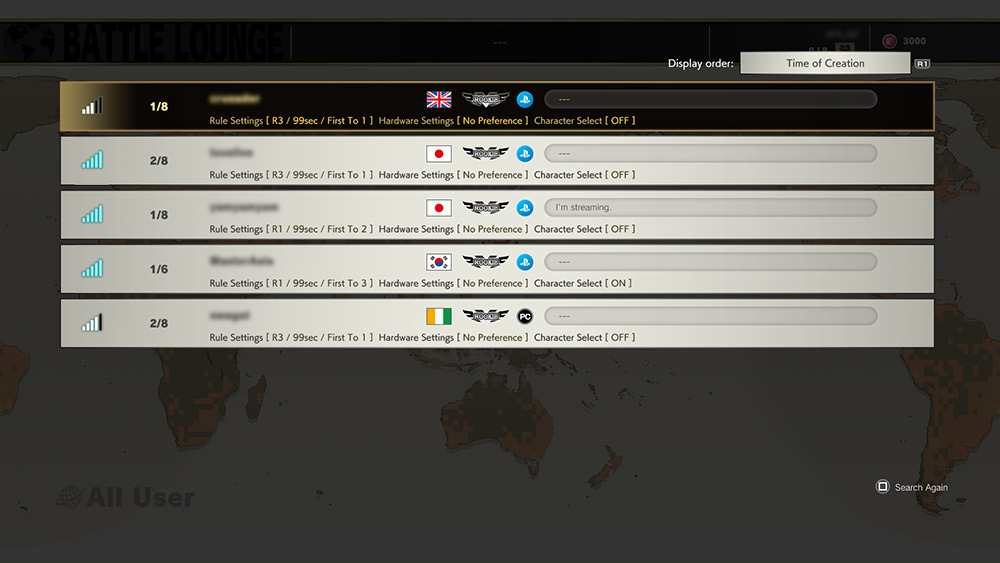

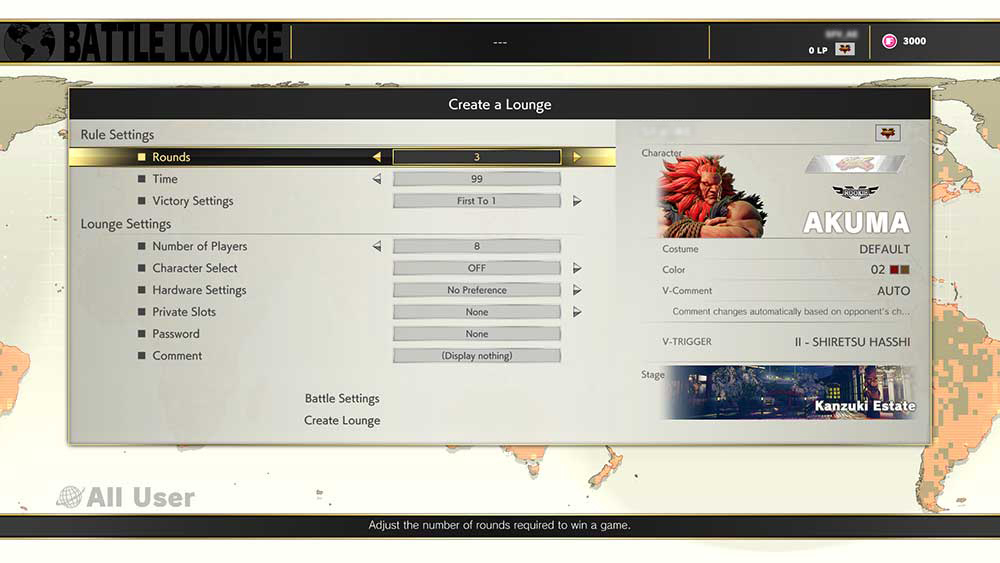
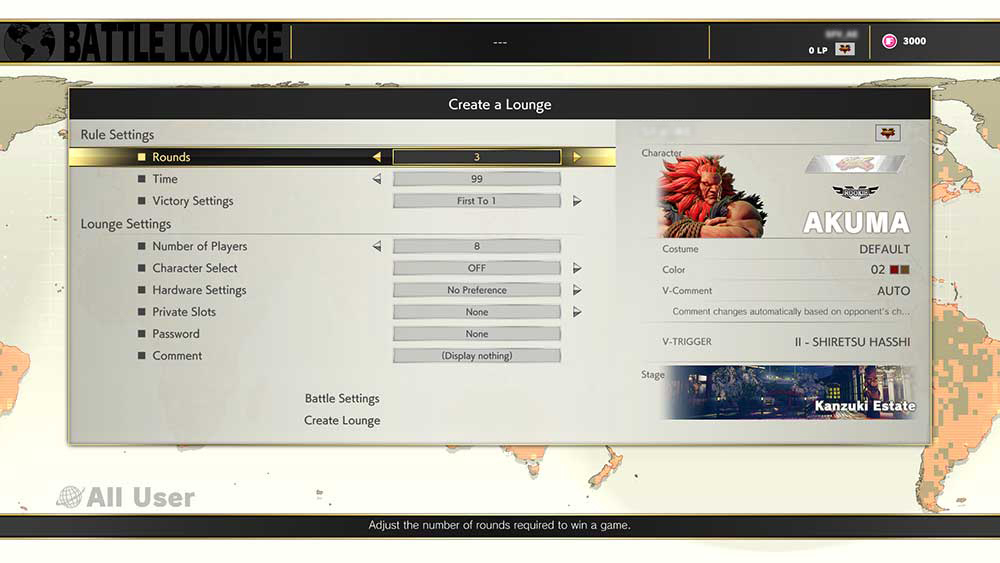

Rule Settings
Adjust the rules for matches in the Battle Lounge.
Rounds
Adjust the rules for matches in the Battle Lounge.
Time
Set the time limit for a round.
Victory Settings
Adjust the number of games required to win a battle.
Lounge Settings
Choose whether or not to select the stage and characters before battle. Selecting "OFF" will use the settings designated in Battle Settings. You can also adjust settings for Private Slots and comments, as well as hardware settings.
Training
Versus
Team Battle
Form teams of 2-5 players, and battle it out as the Blue Team Vs the Red Team.
Team Battle can be selected from Versus on the Main Menu, by toggling from
Single to Team.
Choose from either the Elimination format, where the winner stays on until they lose, or the Best of Series format, where the teams will compete to see who can win the majority of games first. Options such as life gauge to be carried over, and battle order, can also be set.
*To play in a Team Battle, you must be running the latest version of the game (Ver. 03.001 or later).
*Team Battles cannot be played online.
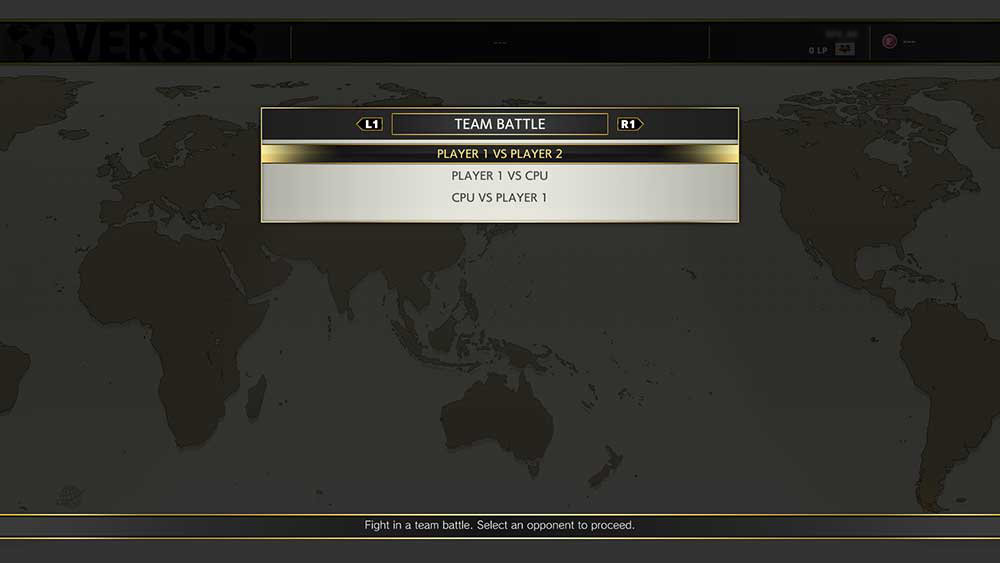
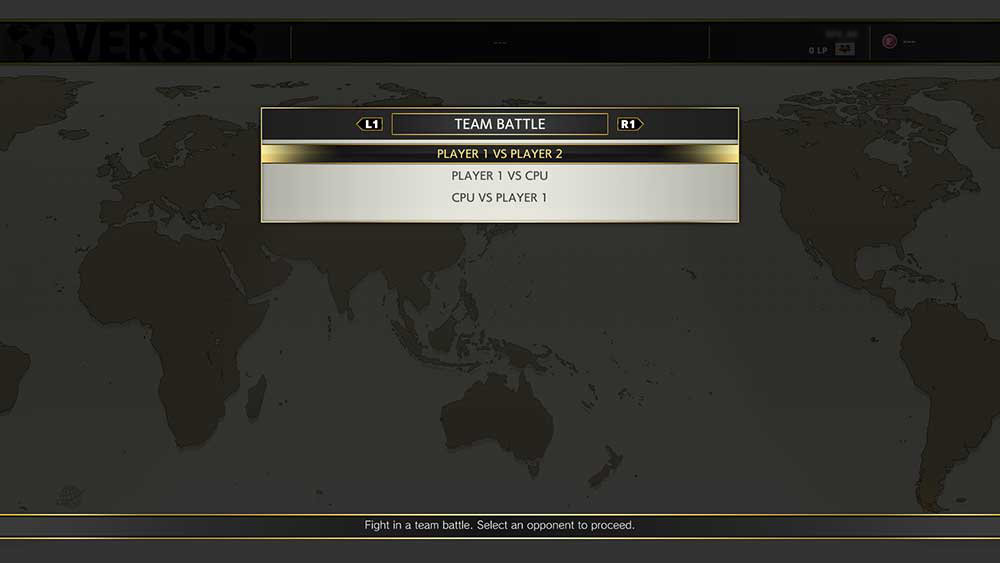

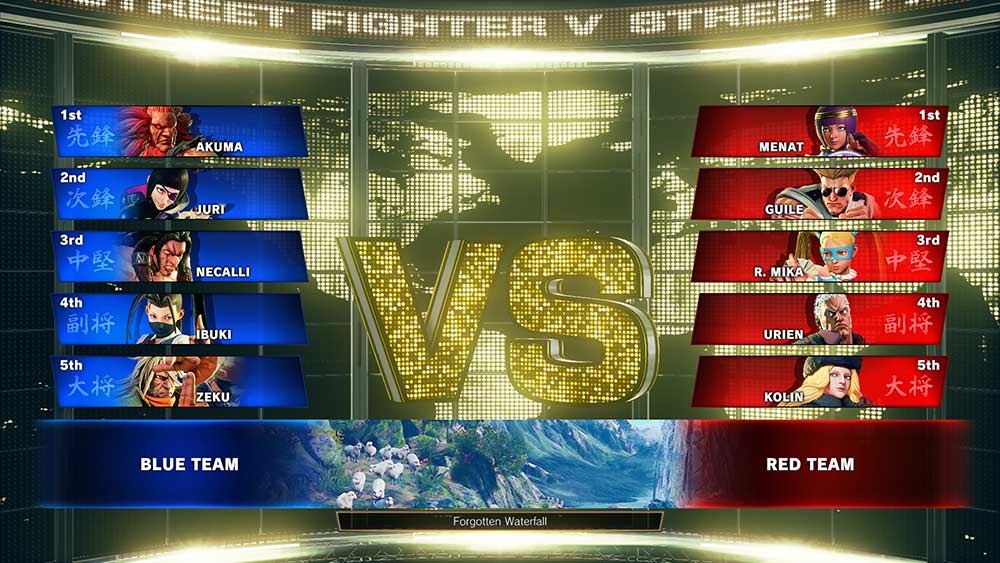
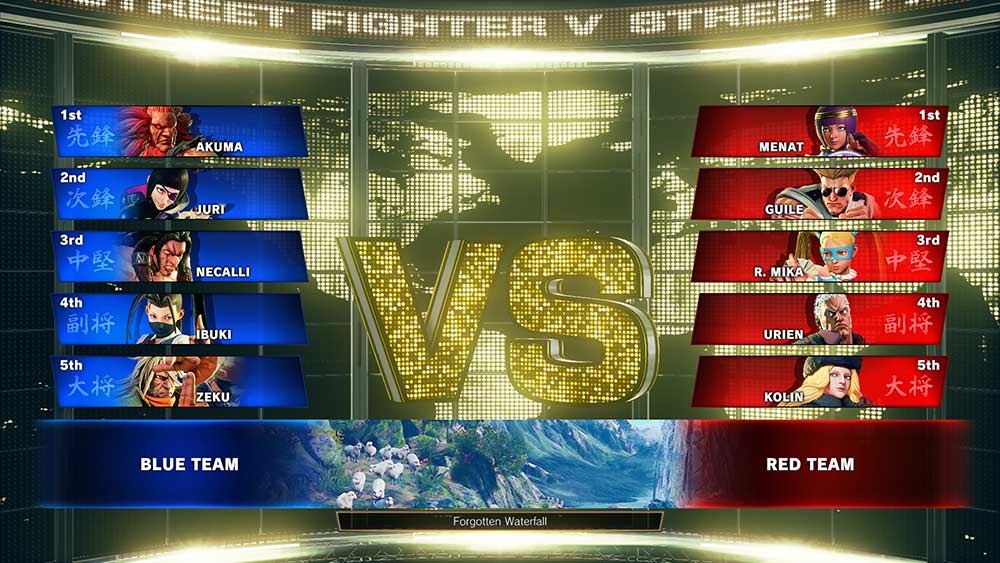

Challenges
A mode that presents a various challenges. In Trial you can practice combos, and in Demonstration you can learn how to fight.
Extra Battle
Extra Battle is a special battle mode where you can earn rewards by clearing it within the allotted time. There is a FM fee to participate in Extra Battle, and there is a limit to the number of times you can play each one.
"Quick & Immovable" is a set made up of 4 Extra Battles. You will earn a gem upon achieving victory in each Extra battle. If you can clear the Extra Battles and get all 4 gems, you will earn a very large FM reward.
*An internet connection is required.
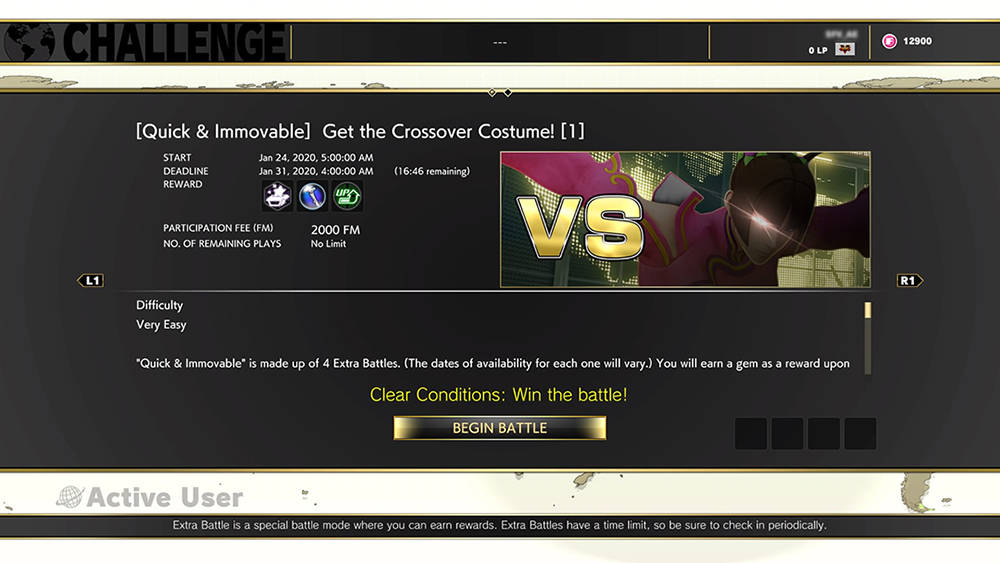
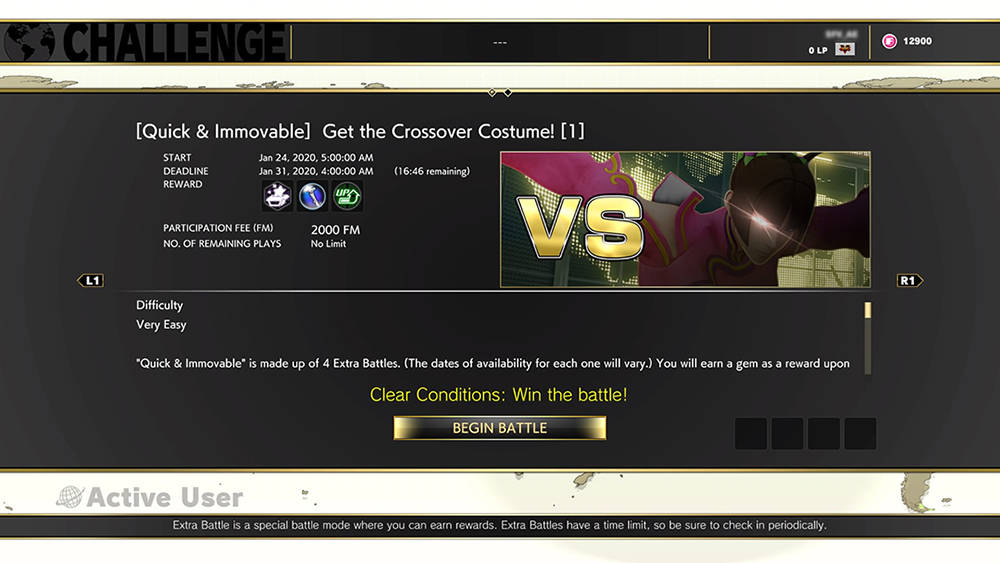




Survival
Compete for high scores and fast times by defeating CPU opponents one after another.
There are 4 difficulty levels to choose from - EASY, NORMAL, HARD, and EXTREME.
After each match, you will be able to choose a Supplement to give you an advantage in the next battle, such as restoring health or raising attack power, in exchange for points.
Supplements are entirely optional and you can proceed to the next battle without using one.
You will get a reward for defeating all your opponents.
*Points will only be awarded if you start and finish battles online.
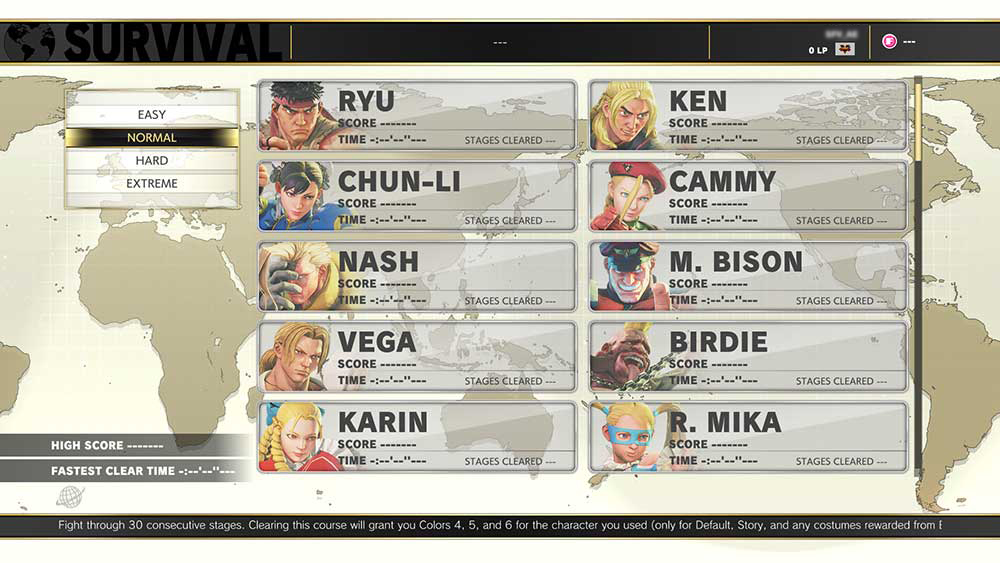
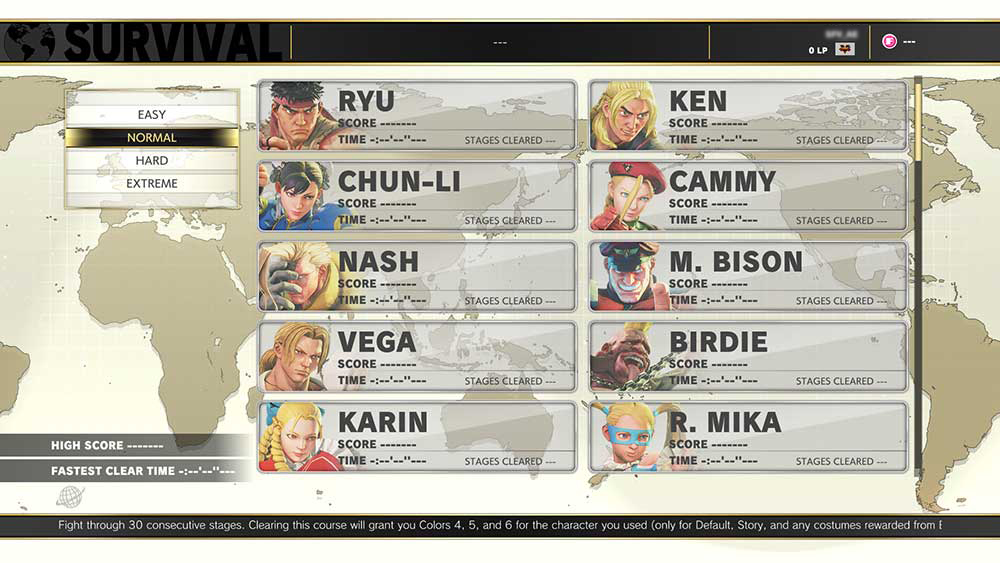




Demonstrations
Trials
Missions
During missions you can earn rewards for completing a range of objectives. These objectives will expire after a certain time, so be sure to check them carefully.
*An internet connection is required.
 Select Language
Select Language