I.C.O.N.
Use I.C.O.N.s to communicate your thoughts and status to other players during a match.
Start Notice
Status I.C.O.N.
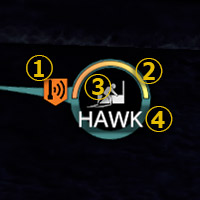
Displays real-time information to allies during battle.
① Zombie Jammer Status
② Health
③ Action
Indicates whether a player is performing an action, such as climbing a wall or taking cover. It also shows the currently equipped weapon.
④ Name
Emote I.C.O.N.
Can be used to display battle tactics and emotions during battle. Use the Touch Pad to bring up the I.C.O.N. menu. Then use the directional buttons to select from a list of categories: A, B, C, and SN. Use the right stick to select and press the R3 button to confirm.
Note: SN I.C.O.N.s are the Start Notice I.C.O.N.s and cannot be customized.
Extra Emote I.C.O.N.s
 , "PlayStation",
, "PlayStation",  and "DUALSHOCK" are registered trademarks or trademarks of Sony Interactive Entertainment Inc.
and "DUALSHOCK" are registered trademarks or trademarks of Sony Interactive Entertainment Inc.
©2016 Valve Corporation. Steam and the Steam logo are trademarks and/or registered trademarks of Valve Corporation in the U.S. and/or other countries.
Uses Simplygon (R), Copyright (C) - 2016 Donya Labs AB
Powered by Wwise © 2006 – 2016 Audiokinetic Inc. All rights reserved.
Patent licensed by Colopl, Inc.
 Select Language
Select Language






