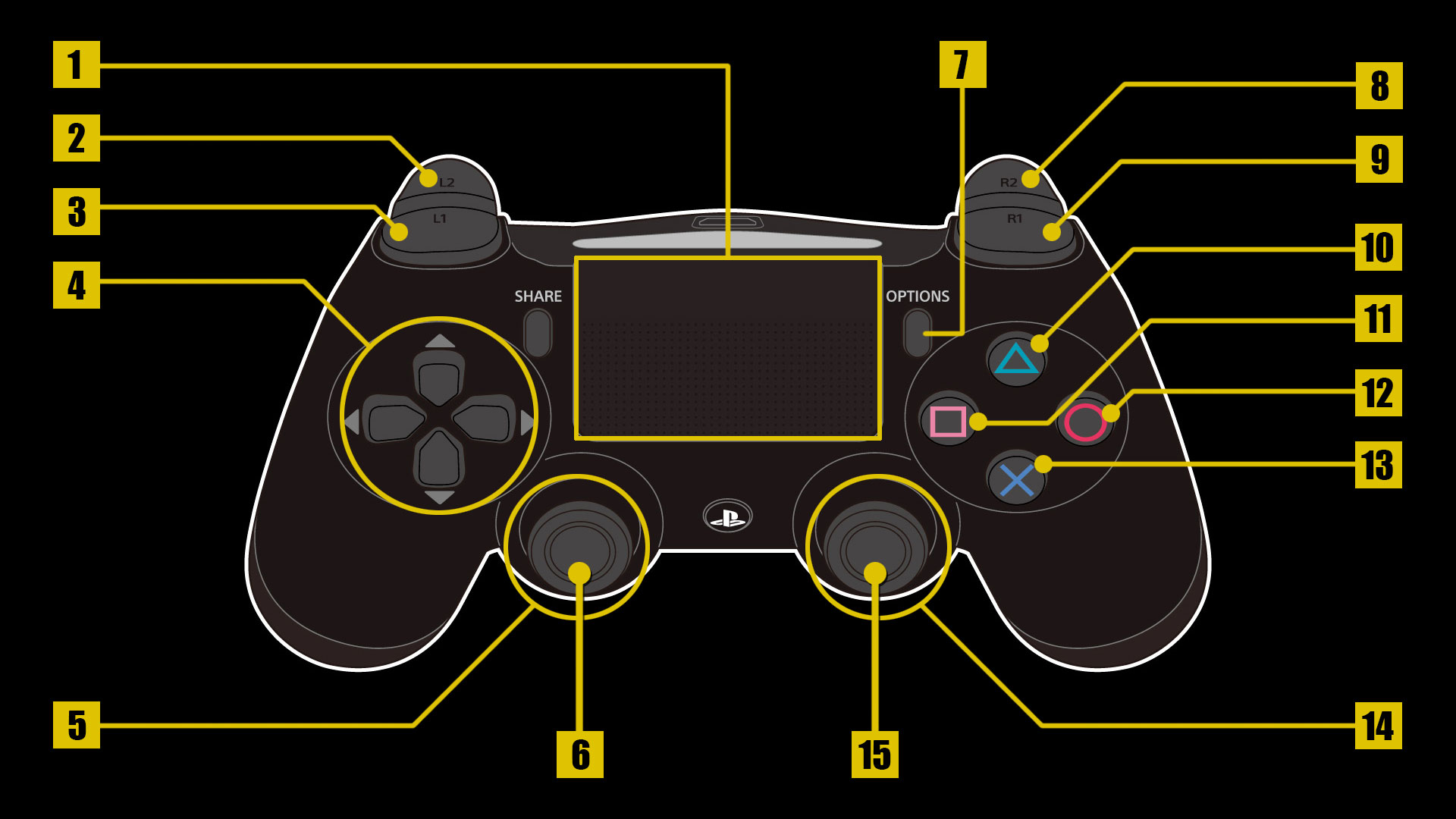TOP>Controller
Controller
① Touch Pad Button
Display I.C.O.N (online modes only)
② L2 button
Aim
③ L1 button
Melee Weapon
④ Directional buttons
Directional button ↑: Switch Camera Position
Directional button ↓: Look Back
⑤ Left stick
Move
⑥ L3 button
Sprint
⑦ OPTIONS button
Options
⑧ R2 button
Attack
⑨ R1 button
Hold: Ready Grenade
Release: Throw Grenade
⑩ △ button
Change Weapon
⑪ □ button
Reload
⑫ ○ button
Press: Crouch
Hold: Crawl
(Press while crouched/crawling to stand)
⑬ × button
Action
⑭ Right stick
Move Camera
⑮ R3 button
Melee Attack
 , "PlayStation",
, "PlayStation",  and "DUALSHOCK" are registered trademarks or trademarks of Sony Interactive Entertainment Inc.
and "DUALSHOCK" are registered trademarks or trademarks of Sony Interactive Entertainment Inc.
©2016 Valve Corporation. Steam and the Steam logo are trademarks and/or registered trademarks of Valve Corporation in the U.S. and/or other countries.
Uses Simplygon (R), Copyright (C) - 2016 Donya Labs AB
Powered by Wwise © 2006 – 2016 Audiokinetic Inc. All rights reserved.
Patent licensed by Colopl, Inc.
 Select Language
Select Language