Melee Attacks
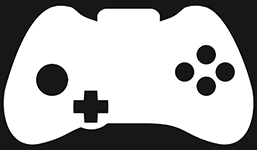 Controller
Controller
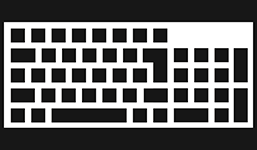 Keyboard & Mouse
Keyboard & Mouse
Melee Attack
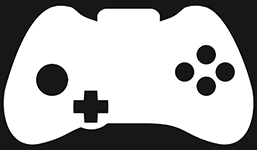 Right stick button
Right stick button
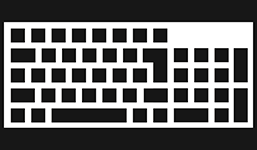 V
V
Stomp
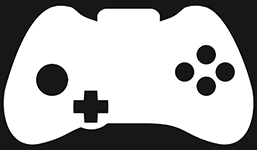 Right stick button with the camera facing down
Right stick button with the camera facing down
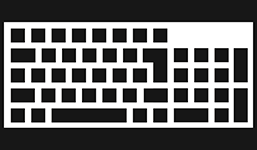 V with the camera facing down
V with the camera facing down
Melee Weapon (Equip Brainer)
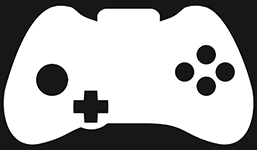

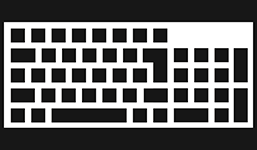 3
3
Lock-On Attack
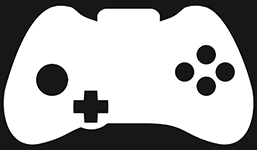

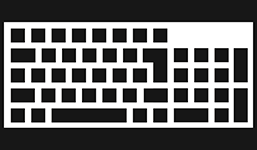 Left click
Left click
Charge Heated Brainer
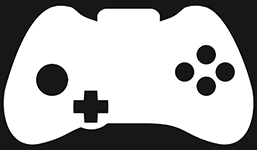 Hold
Hold 
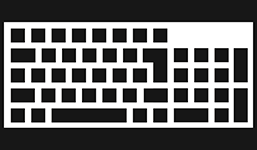 Hold right click or mouse wheel
Hold right click or mouse wheel
Parry
Note: Online modes only
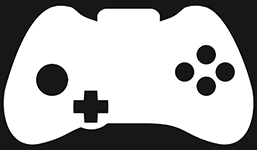
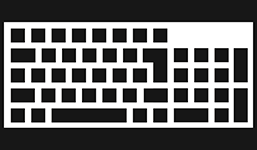 Two lock-on attacks clash
Two lock-on attacks clash
Counter
Note: Online modes only
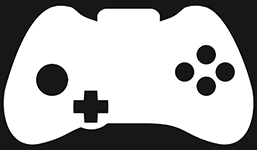 Right stick button against a lock-on attack
Right stick button against a lock-on attack
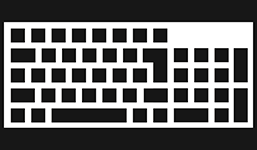 V against a lock-on attack
V against a lock-on attack
Lock-on attacks from a Heated Brainer can't be countered.
(Online modes only)
Zombie Shield
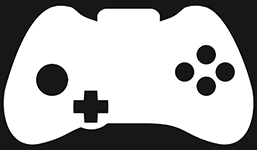
 while near a zombie when using your melee weapon or sub-weapon.
while near a zombie when using your melee weapon or sub-weapon.
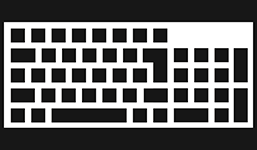 F while near a zombie when using your melee weapon or sub-weapon
F while near a zombie when using your melee weapon or sub-weapon
Note: If you use a zombie dog as a shield, you will not be able to move. Majini and Ganados cannot be used as zombie shields.
While Using Zombie Shield
Move
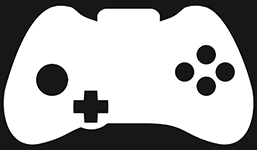 Left stick
Left stick
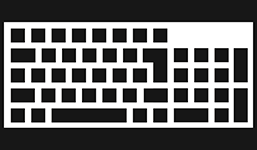 W, A, S, D (up, left, down, right)
W, A, S, D (up, left, down, right)
Release (Push Away)
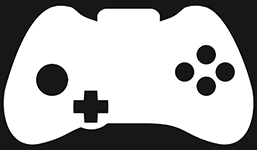 Right stick button
Right stick button
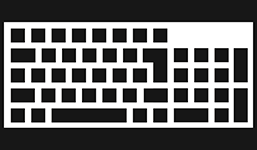 V
V
Release (Kill)
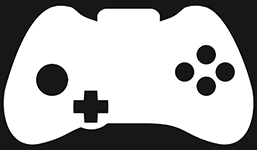

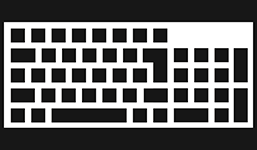 Left click
Left click
Aim Weapon
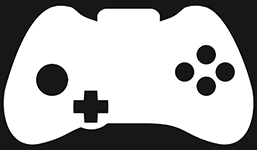
 with your sub-weapon equipped
with your sub-weapon equipped
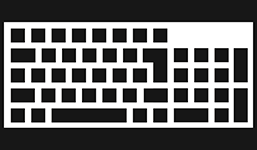 Right click or mouse wheel with your sub-weapon equipped
Right click or mouse wheel with your sub-weapon equipped
Fire
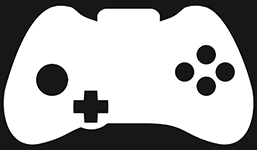
 while aiming with sub-weapon
while aiming with sub-weapon
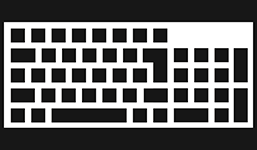 Left click while aiming with sub-weapon
Left click while aiming with sub-weapon
 , "PlayStation",
, "PlayStation",  and "DUALSHOCK" are registered trademarks or trademarks of Sony Interactive Entertainment Inc.
and "DUALSHOCK" are registered trademarks or trademarks of Sony Interactive Entertainment Inc.
©2016 Valve Corporation. Steam and the Steam logo are trademarks and/or registered trademarks of Valve Corporation in the U.S. and/or other countries.
Uses Simplygon (R), Copyright (C) - 2016 Donya Labs AB
Powered by Wwise © 2006 – 2016 Audiokinetic Inc. All rights reserved.
Patent licensed by Colopl, Inc.
 Select Language
Select Language



