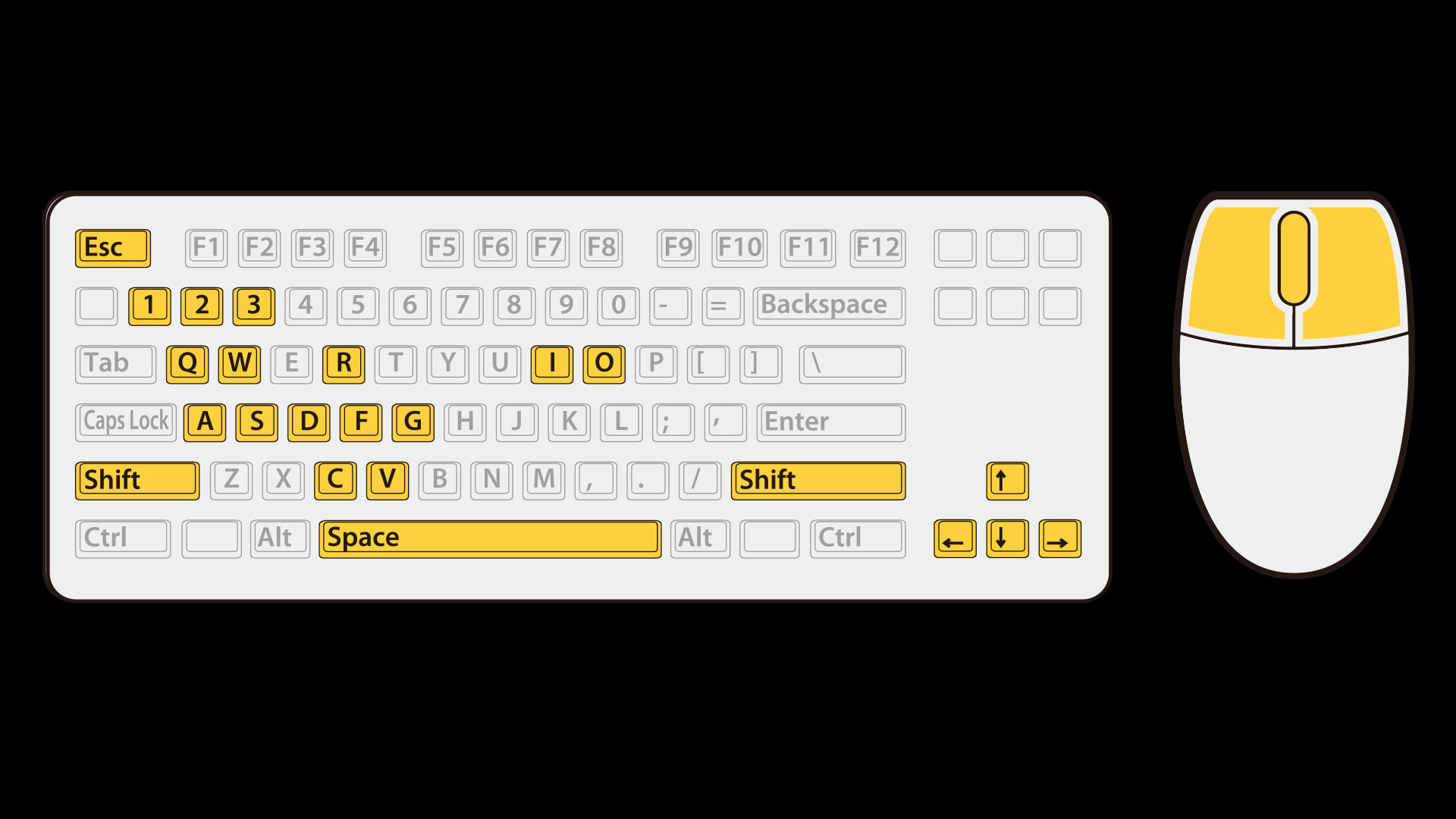TOP>Keyboard
Keyboard
I
Display I.C.O.N (online modes only)
Right click or mouse wheel
Ready Weapon
3
Melee Weapon
Space
Switch Camera Perspective
Q
Look Back
W, A, S, D (forward, left, backward, right)
Move
SHIFT
Sprint
O
Options
Left click
Attack
G
Hold: Ready Grenade
Release: Throw Grenade
1 (Main), 2 (Sub)
Change Weapon
R
Reload
C
Press: Crouch
Hold: Crawl
(Press while crouched/crawling to stand)
F
Action
Mouse control (fixed)
Move Camera
Mouse wheel
Zoom In/Out
V
Melee Attack
Esc
Back
Note: Opens menu during gameplay.
 , "PlayStation",
, "PlayStation",  and "DUALSHOCK" are registered trademarks or trademarks of Sony Interactive Entertainment Inc.
and "DUALSHOCK" are registered trademarks or trademarks of Sony Interactive Entertainment Inc.
©2016 Valve Corporation. Steam and the Steam logo are trademarks and/or registered trademarks of Valve Corporation in the U.S. and/or other countries.
Uses Simplygon (R), Copyright (C) - 2016 Donya Labs AB
Powered by Wwise © 2006 – 2016 Audiokinetic Inc. All rights reserved.
Patent licensed by Colopl, Inc.
 Select Language
Select Language